6.2.3 Logging an Agent Out of Genesys
(Video instructions available: Logging an Agent Out of Genesys)
Supervisors can log an agent out of Genesys, if necessary. A supervisor might log an agent out of Genesys if it’s discovered they forgot to log off at the end of the day or if the agent has a technical issue and can't log out.
The Supervisor must be logged on to Workspace and is assigned as a supervisor for the specific agent or agent group. Also, the agent must be off queue before the supervisor can log them out of Genesys. Select the help button in the bottom left corner of the window for help text specific to this view.
To log off an agent:
- Click an agent's name in the Agent Performance or Agent Status view to select the agent, and Click the agent's profile.
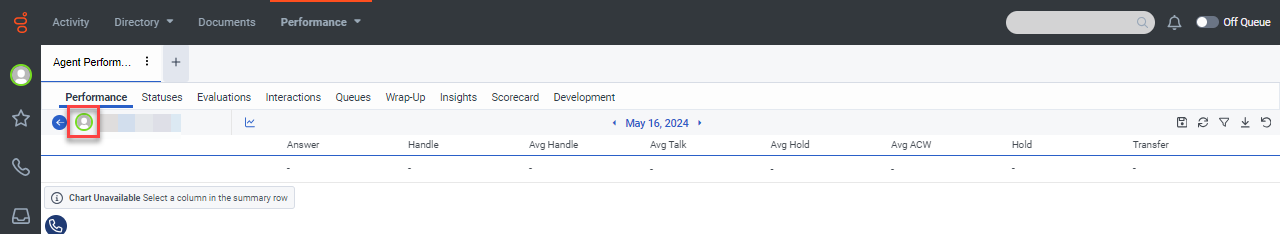
- If the agent is On Queue, click the toggle to take them off queue.
- Click Log off.
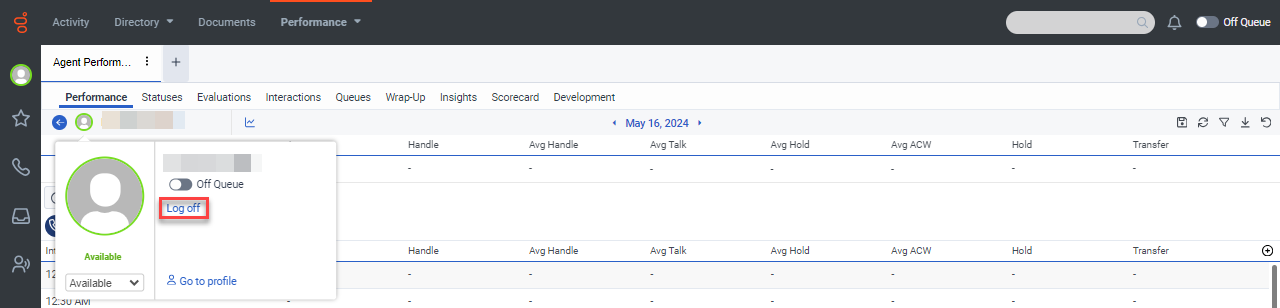
- Confirm the log off, and the agent is logged off.
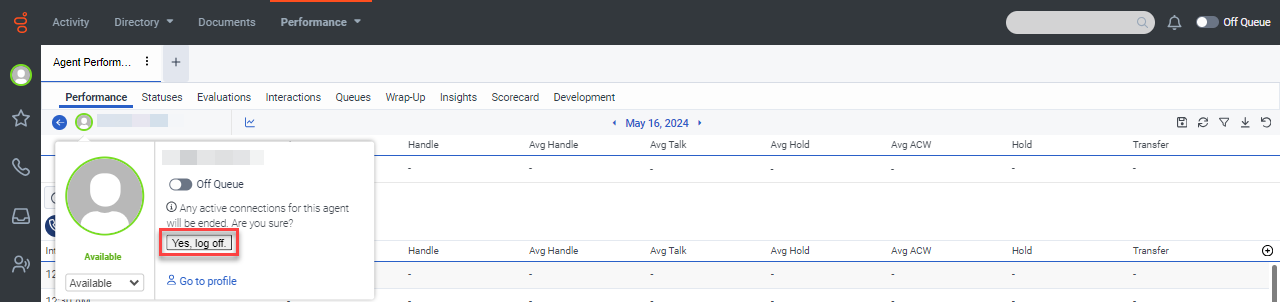
This page last updated in Release Number: Phase One
Release Date:05/28/2024
Effective Date: 05/28/2024