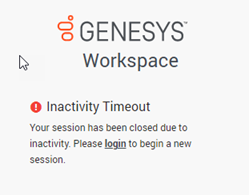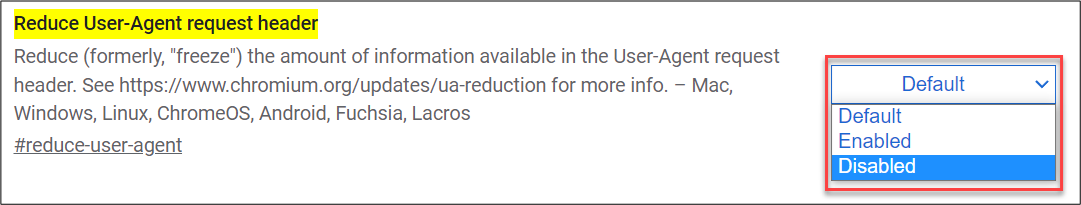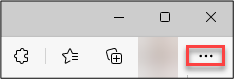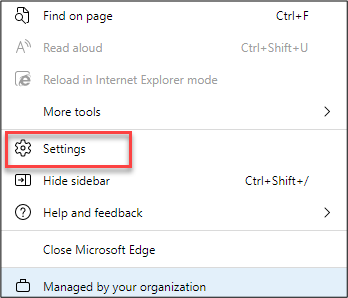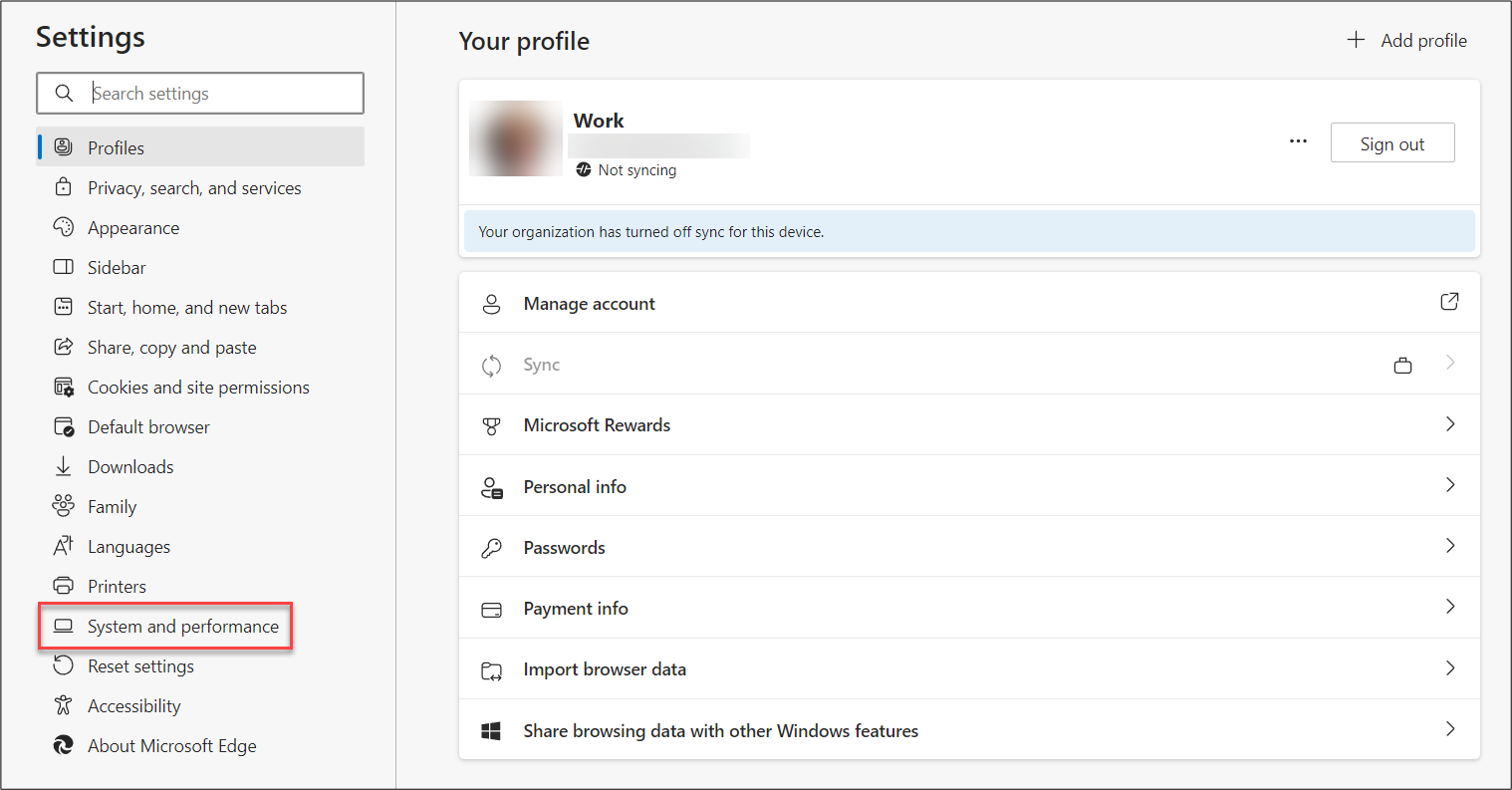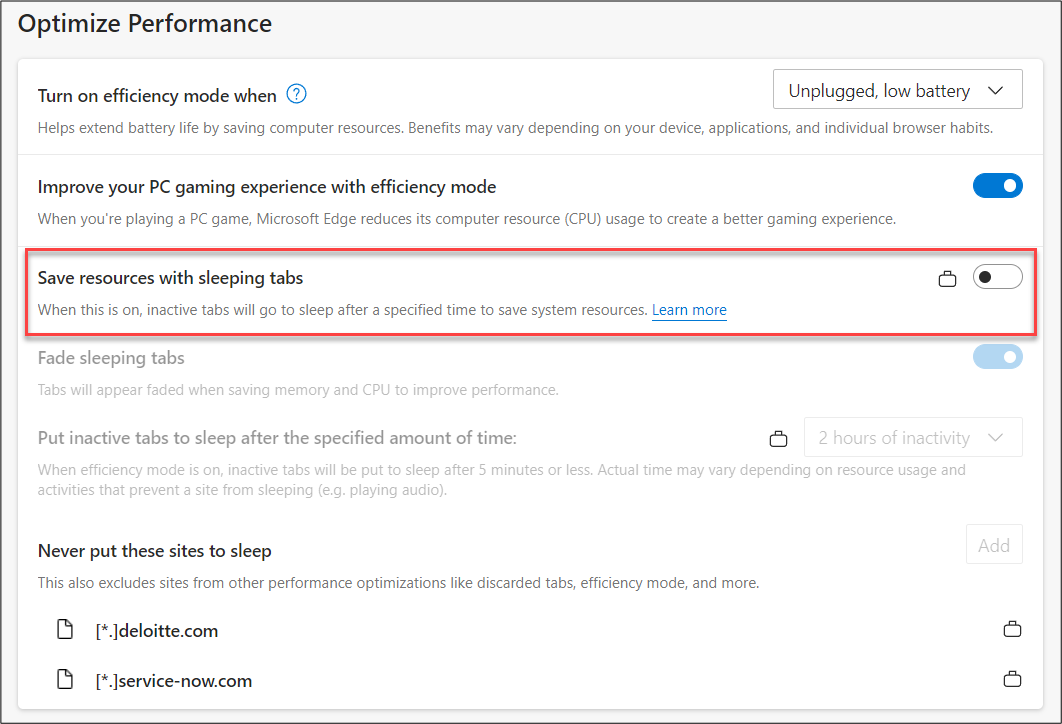11.2 Status Troubleshooting
| Issue | Description | Resolution |
| Not receiving calls in "Ready" status | Not receiving calls while in "Ready" state |
|
| Stuck in "Busy" status | Stuck in "Busy" status and not able to change to "Ready" |
|
| Unexpected Status Changes | Selected Status of "Ready" unexpectedly changes to "Not Ready" (No Reason Code) |
Genesys is unable to complete a call to the agent. This may be caused by:
Troubleshooting:
|
| Selected Status of "Ready" unexpectedly changes to "Not Ready" (No Answer) |
Genesys offered a call to the agent and the agent did not answer. This may be caused by:
Troubleshooting:
|
|
|
Logged out of Agent Desktop for inactivity. Show/Hide example imageShow/Hide example image
|
Most times this is due to a setting in Chrome or Edge that puts the tabs to "sleep" if they are idle. Update Chrome Settings Show/Hide InstructionsShow/Hide Instructions
Update Edge Settings Show/Hide InstructionsShow/Hide Instructions
|
|
| Agent is unexpectedly logged off or their status is changed to “Logged Off” |
Agent's desktop lost connection to the server. May be caused by network disruption. When the desktop loses connection with the server, it will attempt to reconnect for approximately one minute, after which it will log off and notify the agent that they must log back in. Troubleshooting:
|
This page last updated in Release Number: 23-01
Release Date: 2/25/2023
Effective Date: 2/25/2023