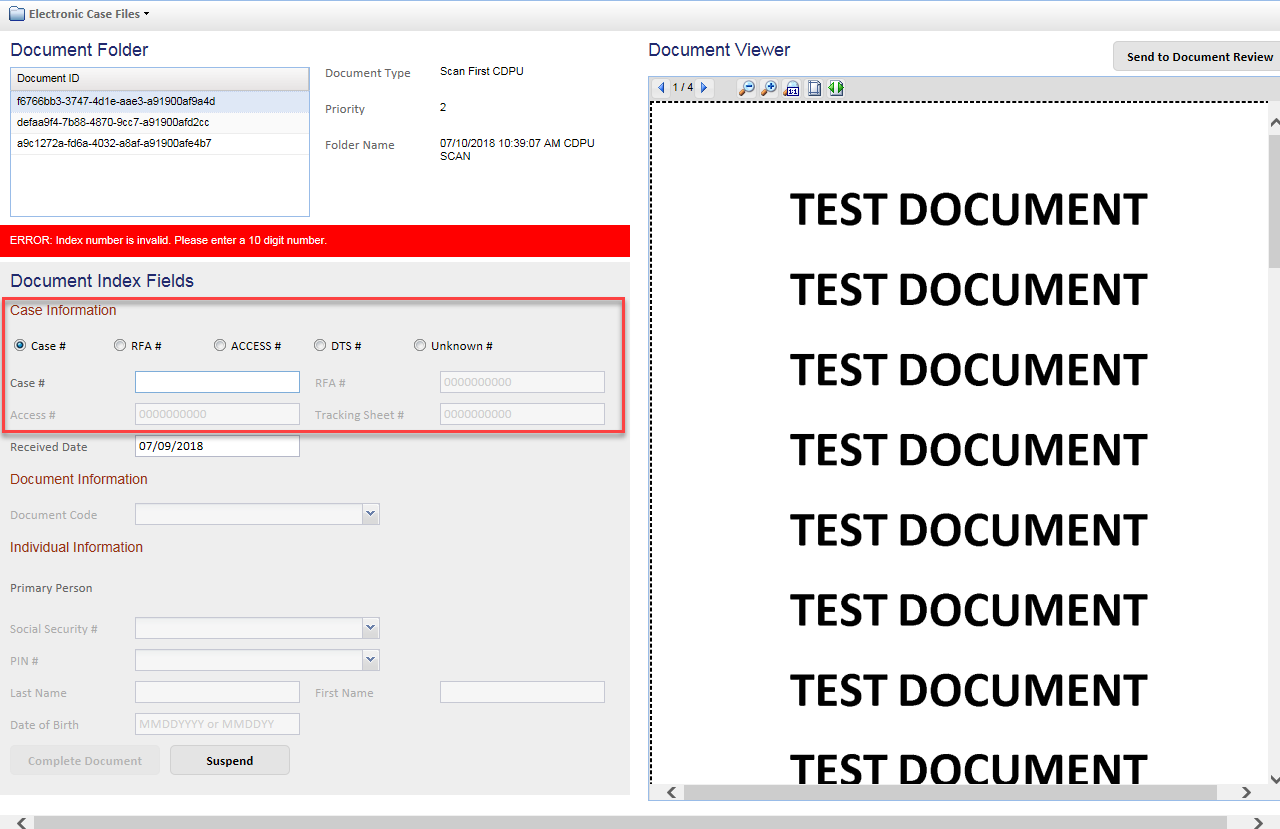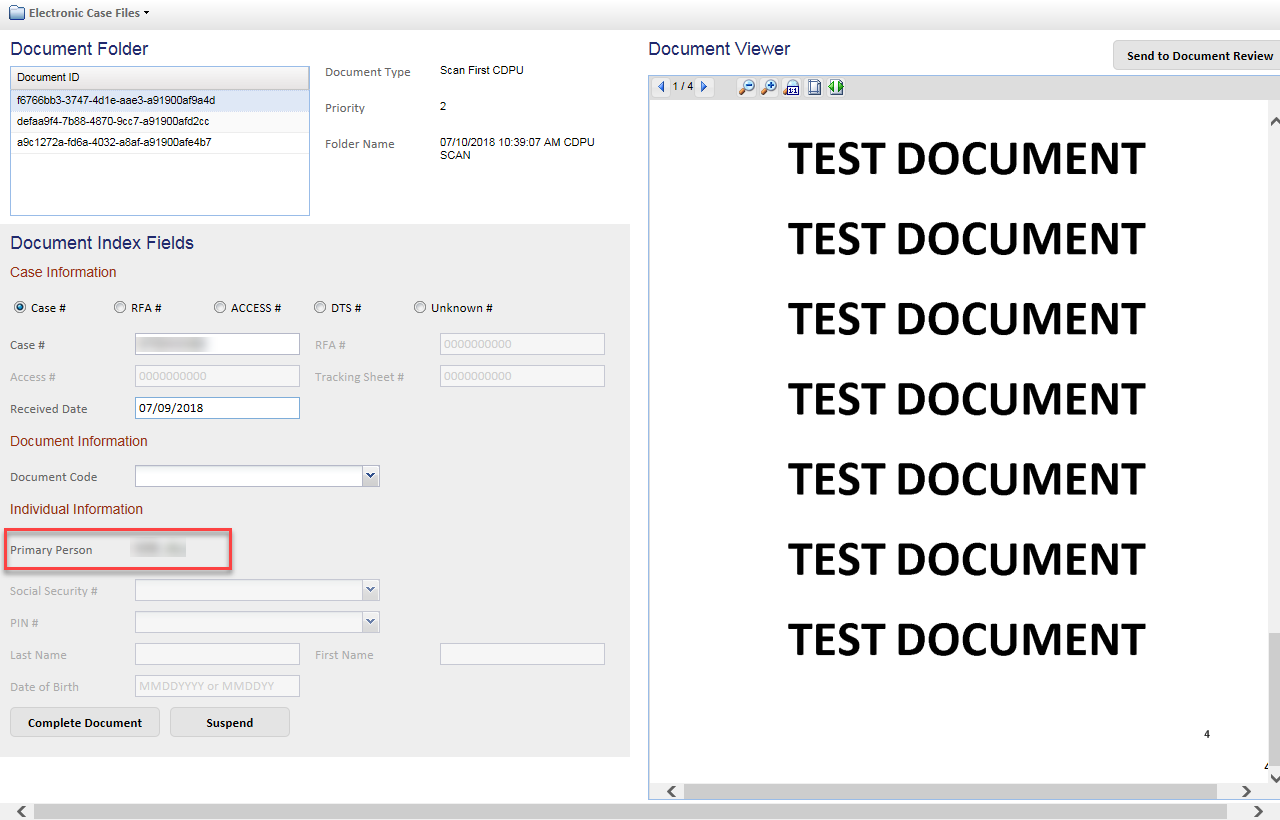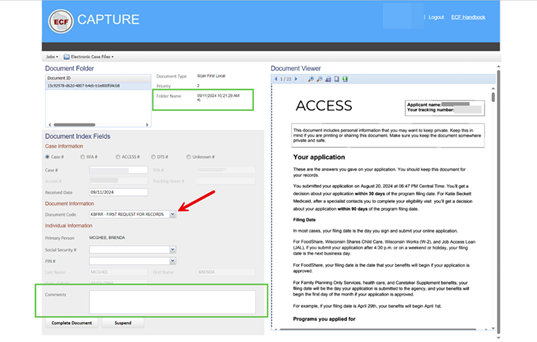Page Last Updated: October 19, 2024
ECF Capture
Index a Document
Indexing a document connects it to a case number, RFA number, ACCESS number, or marks it as Unknown within CARES Worker Web (CWW). It is the last step prior to exporting the documents to CWW and ECF View.
| Note: | Documents cannot be altered (split, rotated, etc) during indexing. If errors are found during indexing follow one of the below processes:
|
Instructions
Open a Folder to Index
| From the Work Queue page, click on a folder with the Activity Name of Document Index. |
Enter Case Information
| The first document within the folder is automatically selected. Enter the related case number, RFA number, ACCESS number, or select Unknown If a Document Tracking Sheet (DTS) was used to scan the document, the DTS and related case or ACCESS number will automatically populate. If the document type is Process First CDPU, Process First CDPU Priority 6, Process First Local, or Process First OIG only a case number may be entered. | |
| Add or confirm the Received Date of the document. | |
| The primary person field is automatically populated when a case number is entered. |
Enter Individual Information
| Select the Document Code from the drop-down list. See Document List/Codes for the complete list of options. | |
If the selected Document Code is PIN-based, complete the Social Security # and PIN # fields. Use the Social Security # or PIN # drop-down list to select an individual associated with the case. Last Name, First Name, and Date of Birth are automatically populated with information from CWW. If the person is not listed, select New Individual in the drop-down list. Then manually enter the following (if it is available in the document):
|
Complete Document and Repeat for all Documents in the Folder
| Click Complete Document to go to the next document in the list. The case information will be automatically applied to the next document. Repeat steps 2-4 until all documents have been indexed. |
Complete Indexing of Folder
Click one of the following buttons to complete the folder and remove it from the work queue:
|
| Note |
The "Comments" field is enabled only when Katie Beckett Medicaid document codes are selected.
|