|
|
Wisconsin Department of Health and Family Services Income Maintenance Quality Assurance Second Party Review Manual Release 08-02 April 3, 2008 |
|
|
Wisconsin Department of Health and Family Services Income Maintenance Quality Assurance Second Party Review Manual Release 08-02 April 3, 2008 |
Second party ”r;Search” hyperlink allows the user to search for a case or cases using one or more of the criteria listed below:
Case Number,
Status,
Agency,
Sample Date, or
Reviewer,
|
Example: While conducting a second party review Bill discovers a case which requires corrective action. Bill sends the case back to the worker to collect the required verification and correct the case. The case will remain "In Progress" until Bill is able to complete the review. Once the worker has completed the corrective action, the case is returned to Jack. Using the "Search" function, Jack can locate the case review by entering the case number, "In Progress" status, or any other "Search" criteria. |
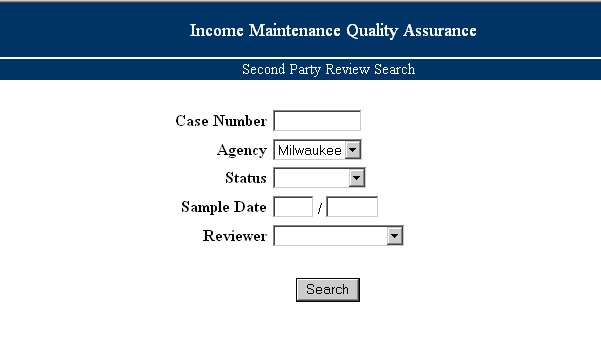
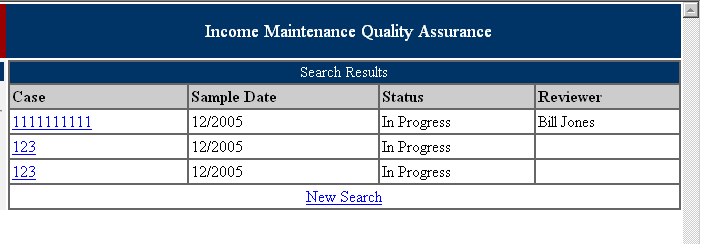
Exiting a screen:
The hyperlinked pages located at the bottom left side of the screen take the user to the page selected. Clicking on any of the links within the review tool submits the page to be saved.
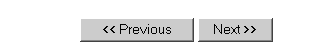
The Previous button takes the user to the previous page if the current page is completed.
Note: Clicking on the browser's back button may take you to the previous page, even if the current page is not competed,. but will not save any information from the current page and may close the internet browser.
The Next button takes the user the next screen in the driver flow.
Help:
A ”r;Help” icon appears on most screens in the tool. Selecting the ”r;Help” icon in the upper right corner will direct the user to this manual. This manual is also located on the DHFS Eligibility Management web page and opens in a new window.
![]()