|
|
Wisconsin Department of Health and Family Services Income Maintenance Quality Assurance Second Party Review Manual Release 08-02 April 3, 2008 |
|
|
Wisconsin Department of Health and Family Services Income Maintenance Quality Assurance Second Party Review Manual Release 08-02 April 3, 2008 |
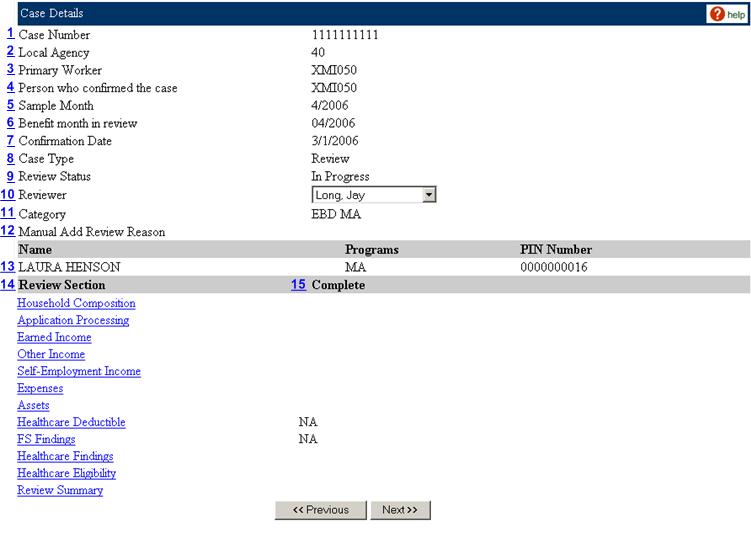
The case number of the case being reviewed.
The local agency number of the agency that confirmed benefits for the application under review.
The ID of the worker assigned to the case.
The ID of last worker to confirm the benefits being reviewed. This worker may not necessarily be the worker assigned to the case.
The month the case is included in the count for the required number of reviews the agency must complete.
The benefit month the reviewer must determine if the correct benefits were issued.
The month under review can be different than the sample pull month. This depends on whether the case was confirmed as an intake, a review or an on-going case in the month prior to the pull. In fact, it is possible that the sample pull month, the month under review, and the confirmation month will be three different months.
The sample pull month indicates the month when an agency's case sample is physically extracted from CARES and loaded into IMQA. It is also the month used when referring to an agency's monthly 2nd Party Review requirements. Although the sample month may reflect the same case detail information as the benefit month under review, it is not necessarily so.
The "Benefit month under review” is the month the reviewer must examine the case details in a second party review. The benefit month is displayed in the "Benefit month under review" field on the Case Detail Screen. The 2nd party reviewer must examine the case details for the "Benefit month under review", not the sample month and not the confirmation month.
The Confirmation date displays the month the benefit being reviewed was confirmed. The confirmation month is provided to assist the reviewer but, again, should not be confused with the month under review.
The date the benefit being reviewed was confirmed.
This field displays whether the case was confirmed as an intake, review or ongoing case when the sample pull took place.
Review: Case selected for IMQA review because a program eligibility review was completed for the case.
Intake: Case selected for IMQA review because a new application for benefits was completed for the case.
Ongoing Case: Case was selected for IMQA review because there were not enough applications or review cases available when the sample pull took place.
This field displays the status of the review.
In Progress = when the case has been selected from the selection list, it will automatically change the review status to"In Progress”
Complete = after all the applicable pages are completed for the review (see item 13), the status will automatically change to"Complete”.
Displays the name of the individual who selected the case. If it is different than the person conducting the second party review, change it by selecting a different name from the drop down box.
The type of program that is open and pulled for review.
If an agency selects a manual case for review, the reason it was selected must be identified. Choose the appropriate drop down box option.
Displays the names, programs, and PIN numbers of all individuals included in the case.
The Review section of the case details page provides a hyperlink to each screen in the IMQA second party review tool.
A check mark displays in the Complete column to the right of an IMQA screen hyperlink when all the required fields on a screen are complete.
This page last updated in Release Number: 08-01
Release Date: 03/03/08
Effective Date: 02/01/08