|
|
Wisconsin Department of Health and Family Services Income Maintenance Quality Assurance Second Party Review Manual Release 08-02 April 3, 2008 |
|
|
Wisconsin Department of Health and Family Services Income Maintenance Quality Assurance Second Party Review Manual Release 08-02 April 3, 2008 |
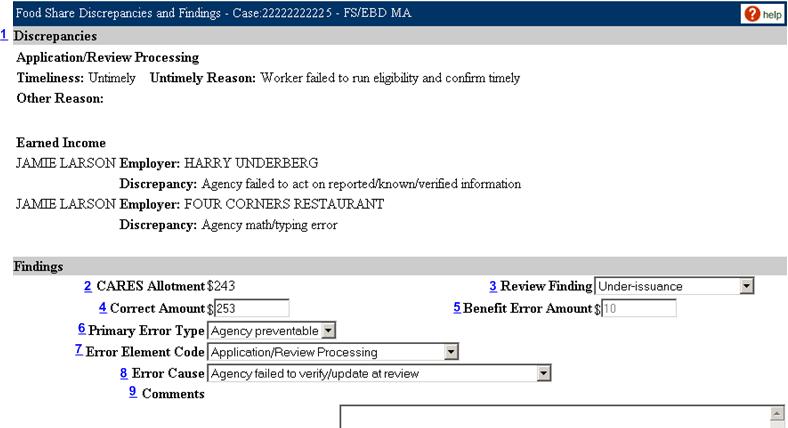
Discrepancies:
The top portion of the page displays all the discrepancies listed throughout the review. If the case is incorrect, the correct benefit amount will be entered by the reviewer on this page along with the primary error information. If there is more than one error on the case, the reviewer will need to determine which error had the greatest impact on the case to identify the primary error.
CARES Allotment:
The amount of FS benefits issued for the month of review is displayed in this field.
Review Finding:
If there is an error, select a review finding from the drop down list provided.
If there is no error select Correct and go to the next page.
If there is an error(s) that did not result in a dollar error, select "error with no dollar amount" and continue with the primary error information.
Correct Amount:
If the CARES FS Allotment is incorrect, enter the correct amount in this field.
Benefit Error Amount:
This Benefit Error amount is the difference between the CARES FS Allottment and Correct Amount (if entered). IMQA will automatically calculate the Benefit Error Amount if a Correct Amount is entered.
Error Type:
If the case is found in error and there is more than one error, determine which error was primary and select the primary error type from the drop down list provided.
Error Element Code:
Select the primary element code from the drop down box provided.
Error Cause:
Select the primary cause code from the drop down box provided.
Comments:
Provide any additional important comments. If there is more than one error, provide details regarding additional errors here.
This page last updated in Release Number: 08-02
Release Date: 04/03/08
Effective Date: 02/01/08