4.11 My Account
To view or change account details, like a password, click Manage My Account under My Account on the Account Home menu.

4.11.1 Manage Your Account
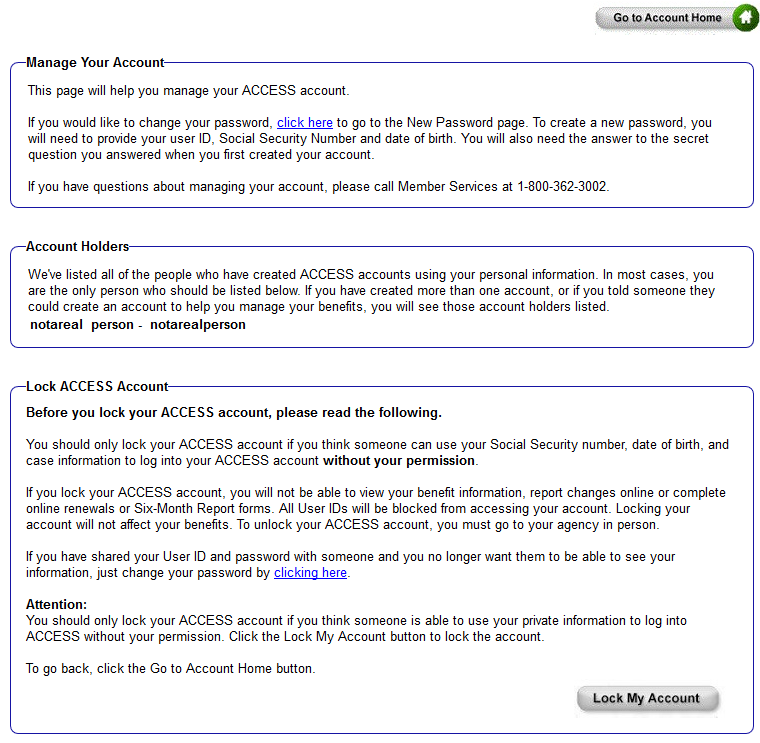
On the Manage Your Account page, people can do the following:
- Access the New Password page to change their password.
- View a list of all the names and user IDs of the ACCESS accounts that were created using their personal information. People could see multiple names and user IDs if they created more than one account, if they let someone else create an account to help manage their benefits, or if their authorized representative or another third party created an account using their personal information.
- Lock their account if they are the primary person or the primary person's spouse (see Section 4.11.2 Lock ACCESS Account).
If people only provided their SSN and date of birth when creating their account or if they submitted an application online and now have an established case, they will also have an option to provide personal information to update their account and be able to perform more actions through their account, such as reporting changes.
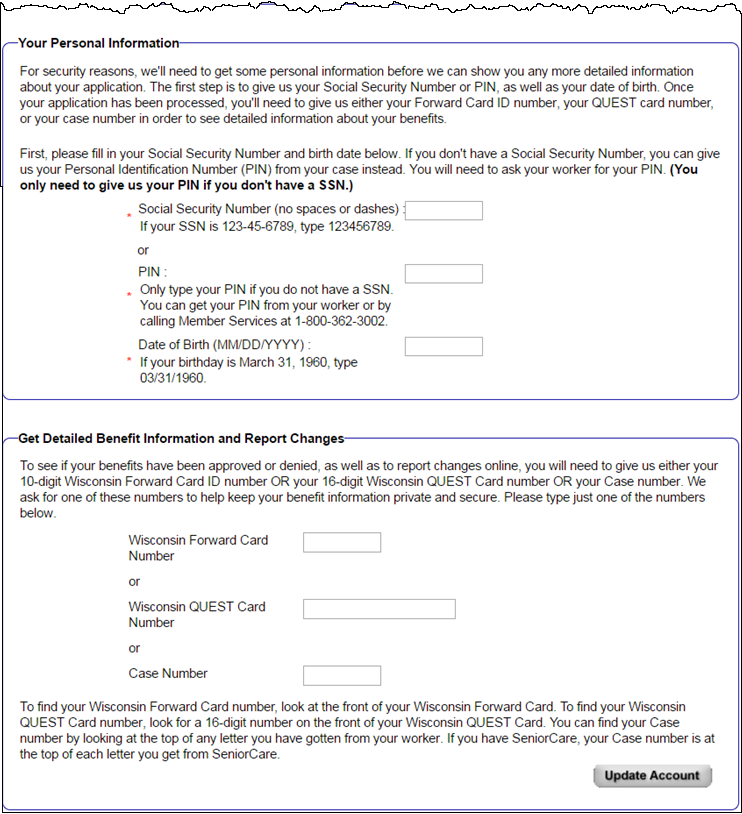
4.11.2 Lock ACCESS Account
Some people may not want any of their information to be available through ACCESS after they establish an account. In these cases, the primary person and his or her spouse may choose to lock the account, which means that no one on the case, including the primary person or his or her spouse, can see case information through ACCESS.
Accounts should only be locked if there are serious concerns about someone being able to use another person's SSN, date of birth, or case information to log into ACCESS without that person's permission.

Click Lock My Account. A yellow warning message will appear.

Click Lock My Account again to lock the account.

When a person logs back into ACCESS, he or she will not be able to perform any actions on the account other than creating a new application request. The ability to perform all other functions, such as submitting renewals or change reports or viewing letters, will be removed. A status message on the Account Home page will indicate that benefits cannot be viewed or checked.

4.11.3 Unlock ACCESS Account
For an account to be unlocked, the member must provide proof of ID to a worker, and the worker must have the local CARES coordinator email the DHS CARES Problem Resolution Team to request that viewing privilege be restored.
| Note: | The status message in Section 4.11.2 Lock ACCESS Account must be present for an account to be unlocked. |
Once the account has been unlocked (access to Check My Benefits has been restored), the member will be able to view his or her account information in ACCESS.
This page last updated in Release Number:20-01
Release Date: 02/03/2020
Effective Date: 02/03/2020