2.3 Forgotten Credentials
(Video instructions available: Forgotten Credentials)
Use these instructions to recover a Genesys password:
- Open the Genesys Login Page.
- Click Forgot Your Password?
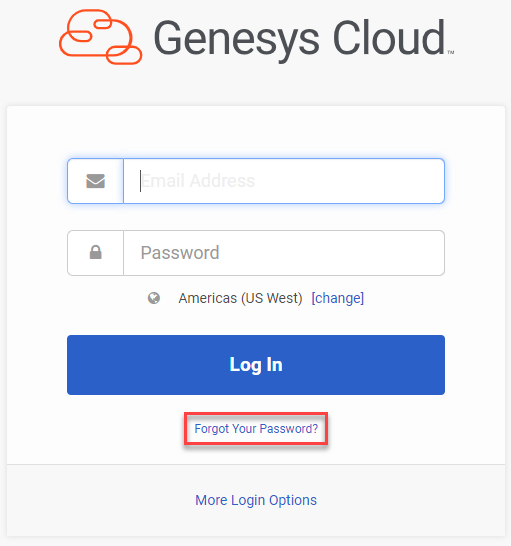
- Enter your email address and click Reset Password. Do not enter an organization. If your email address is not recognized, contact the DHS Help Desk at 608-261-4400.
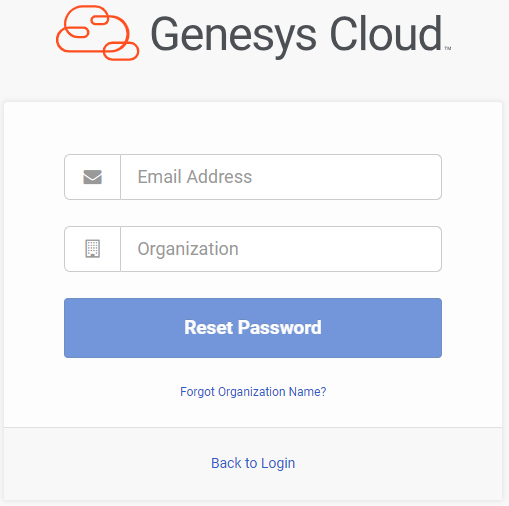
- Check your email account for a message with instructions for resetting your password.
This page last updated in Release Number: Pilot
Release Date:05/01/2024
Effective Date: 05/01/2024