3.2 Connect View Tab
(Video instructions available: Connect View Tab)
Agents can see call data using the Connect View Tab's three views.
My Channels
The My Channels view summarizes the type of media you use, current status, and amount of time in the current status.
Show/Hide an example of the pageShow/Hide an example of the page
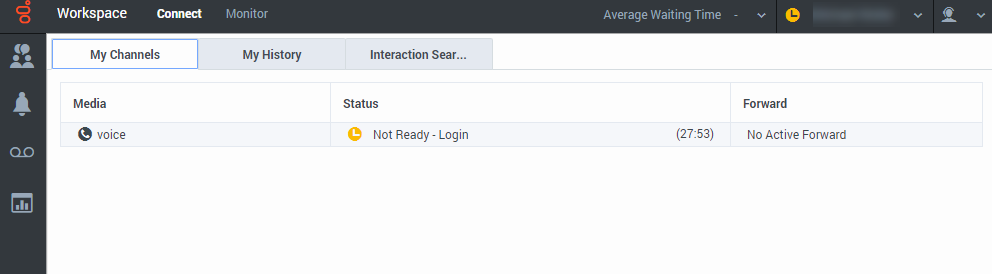
My History
The My History view shows previous calls. This view is the best way to search for a call.
Inbound calls have a green arrow next to the phone icon.

Outbound calls have a yellow arrow next to the phone icon.

Show/Hide an example of the pageShow/Hide an example of the page
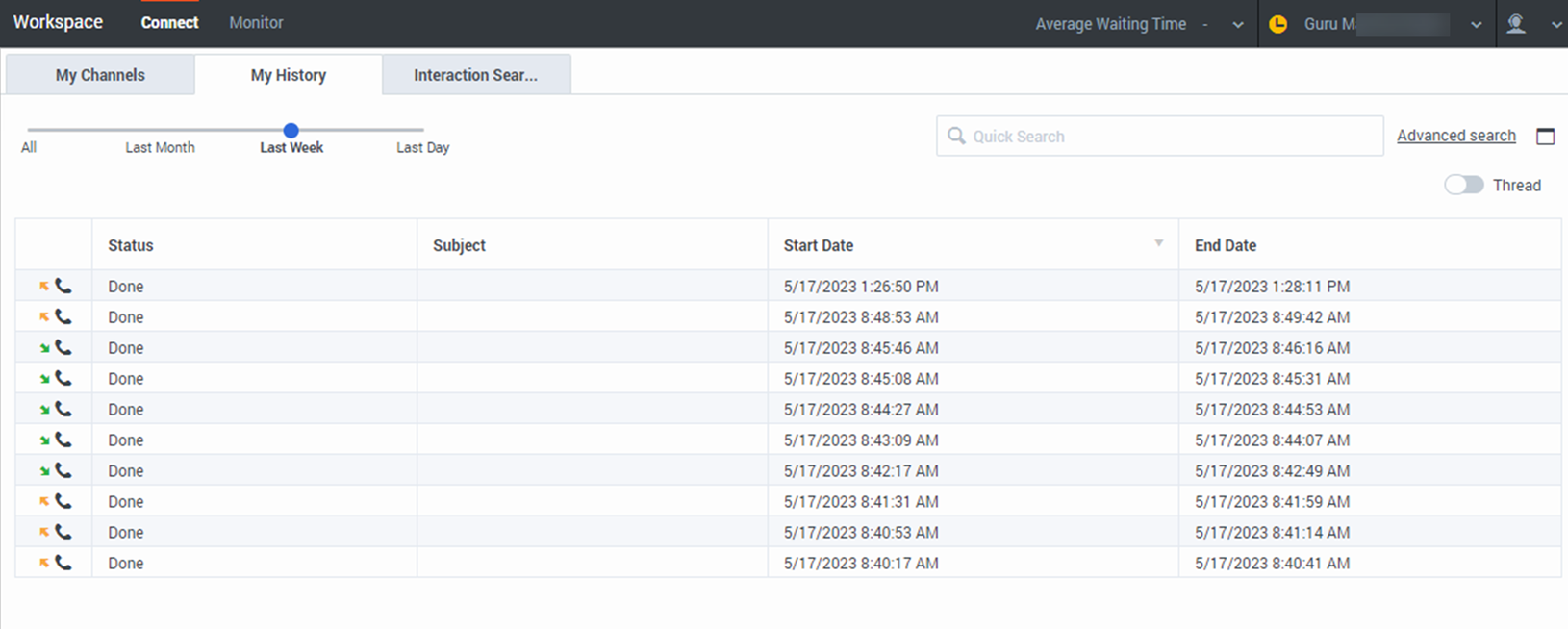
Adjust the date slider to find a call during a certain time frame.
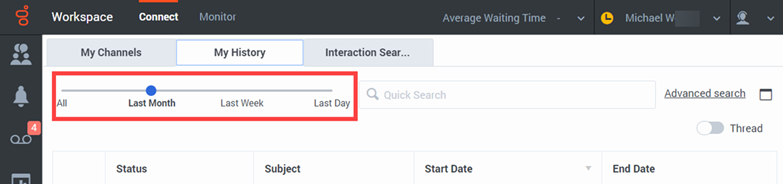
Or, use the Advanced search feature to set specific search criteria by date.
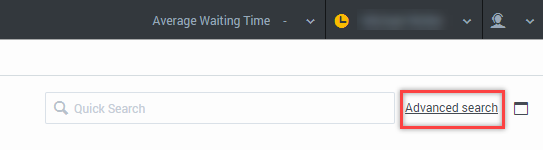
Here are the steps to search for a call using Advanced search:
- Select the date range from the drop-down menu. (Start Date, End Date).
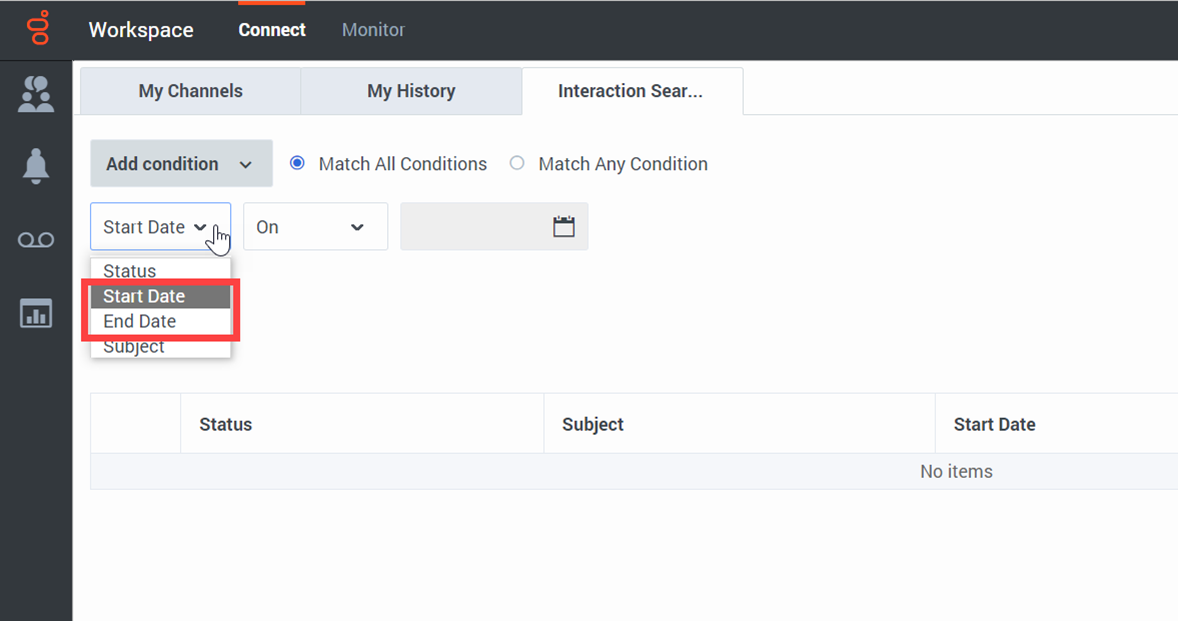
- Select the date condition (On, On or after, Before, Between).
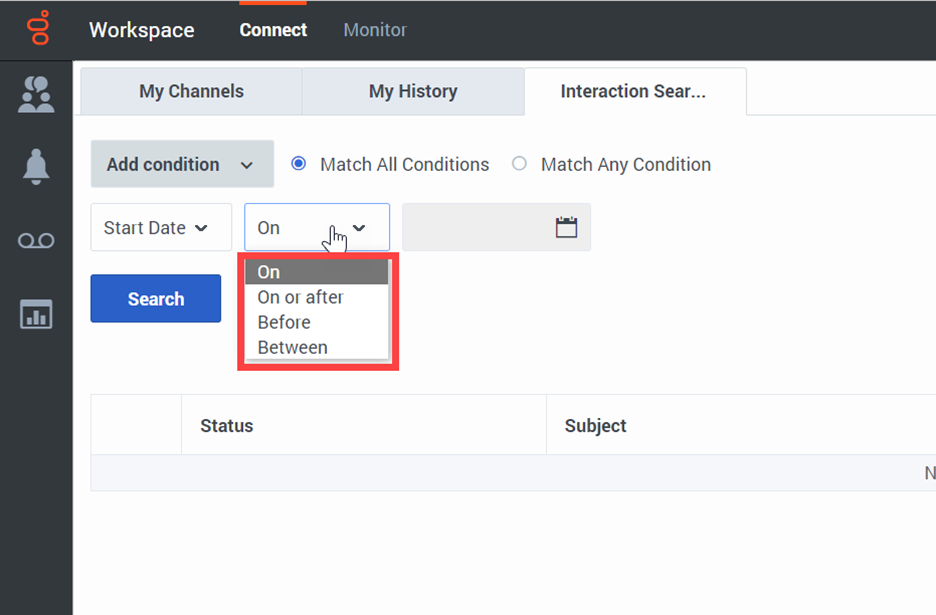
- If searching using a date range, click Add condition and select Start Date or End Date.
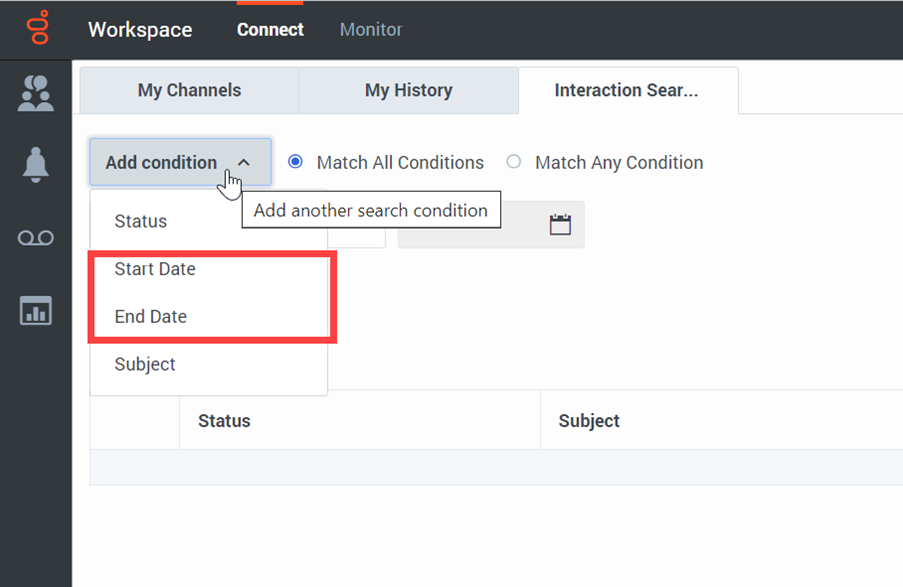
- Select the date or dates from the calendar.
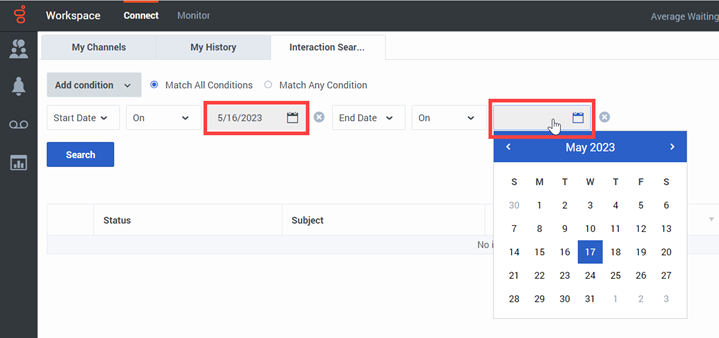
Interaction Search
Do not use the Interaction Search view to search for calls. Always use the My History view instead.
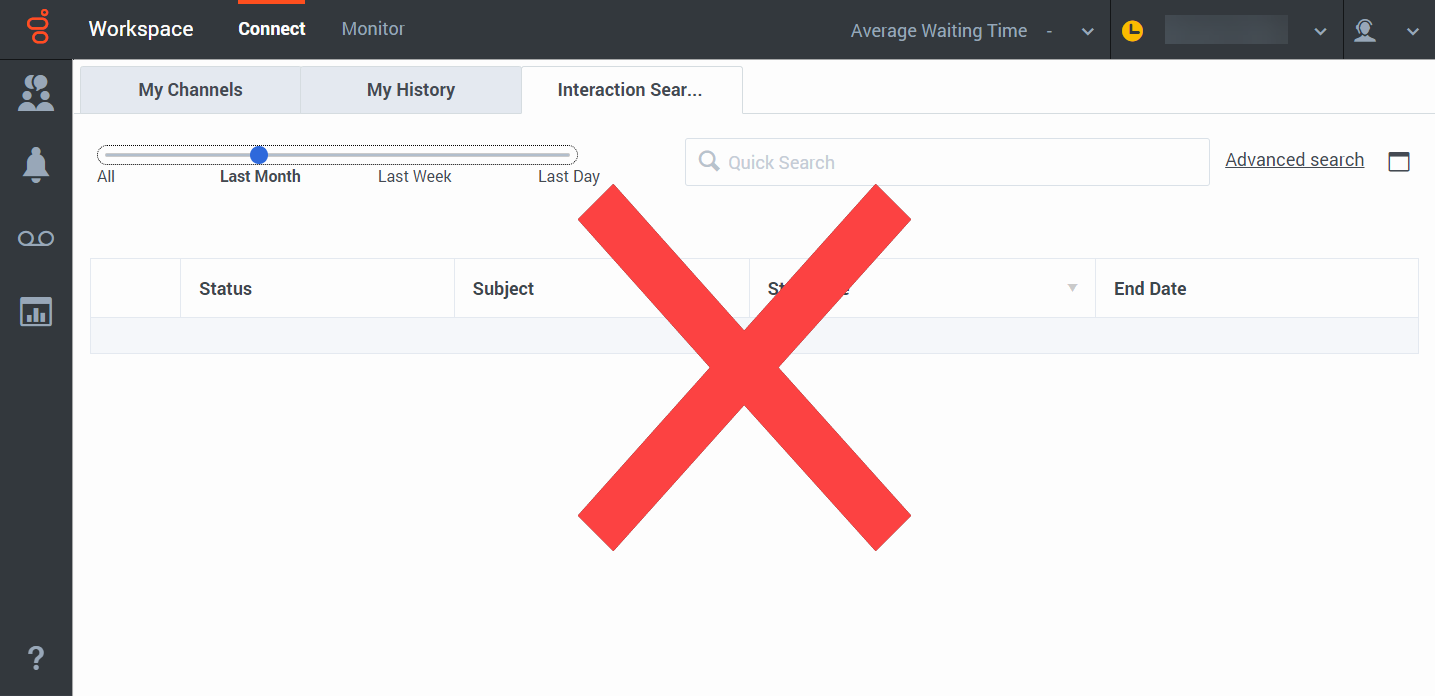
This page last updated in Release Number: 23-02
Release Date: 7/20/2023
Effective Date: 7/20/2023