3.4 Applicant Information
Use these instructions to help people answer questions about the primary applicant. The first section must be complete to access the rest of the application. Once completed, the applicant can review each section for accuracy before going to the next section.
Step 1: Tell us about yourself
The “Tell us about yourself” page asks basic information about the primary applicant.
Show/Hide an example of the pageShow/Hide an example of the page
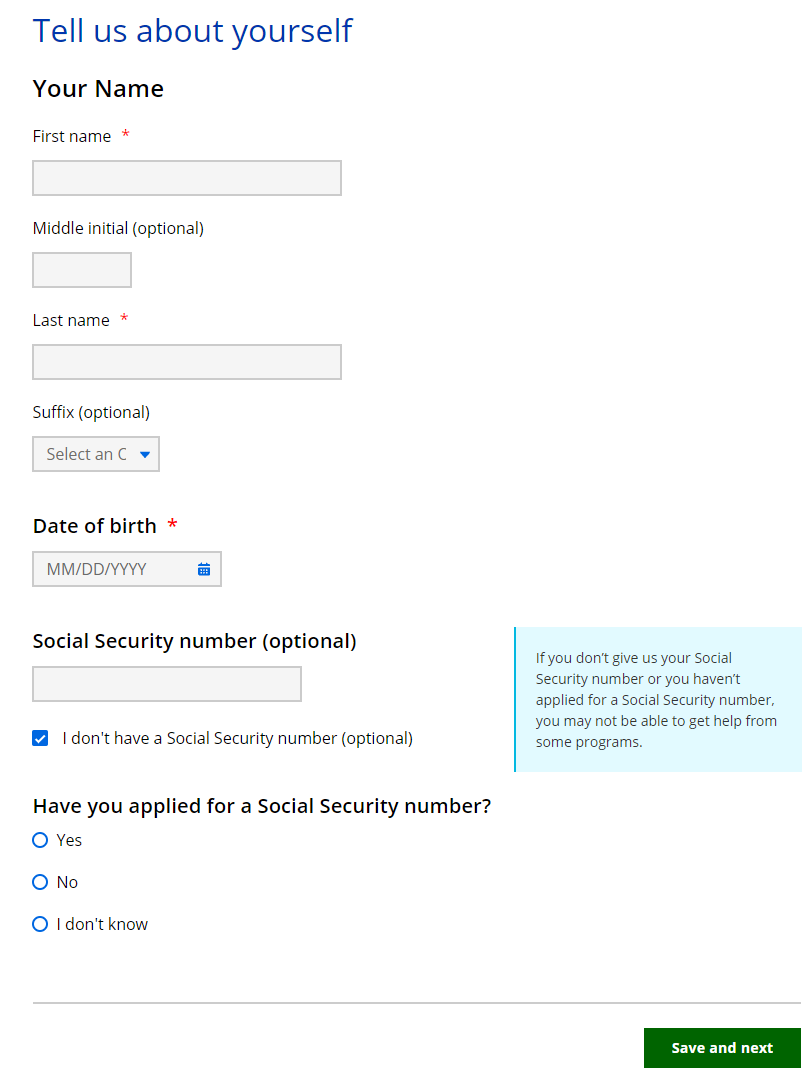
| Questions | How to answer |
| Your name | Enter the full legal name of the applicant. They can choose to enter a middle initial or suffix. |
| Date of Birth | Select the date from the calendar. |
| Social Security number (Optional) | Enter the Social Security number (SSN) of the primary applicant. If they do not have a SSN, there is a checkbox to indicate that. If they select this, the following two questions display. |
|
Have you applied for a Social Security number? (Optional)
|
Select Yes or No. Selecting no does not negatively affect benefits. If they select yes, the next question displays. |
|
Have you applied for a Social Security number? (Optional)
|
Select the date from the calendar. |
If their information matches an existing open case, the “You may have benefits” page displays.
On the “You may have benefits” page, the applicant can choose either Check if I have a case or Continue with this application. If they choose to check if they have a case, information about the previous case is displayed and they can return to that application. If they choose to continue with this application or their information does not match an existing case, they continue to the next step on this page.
Step 2: More about you
The “More about you” page asks about additional demographic information about the primary applicant.
Show/Hide an example of the pageShow/Hide an example of the page
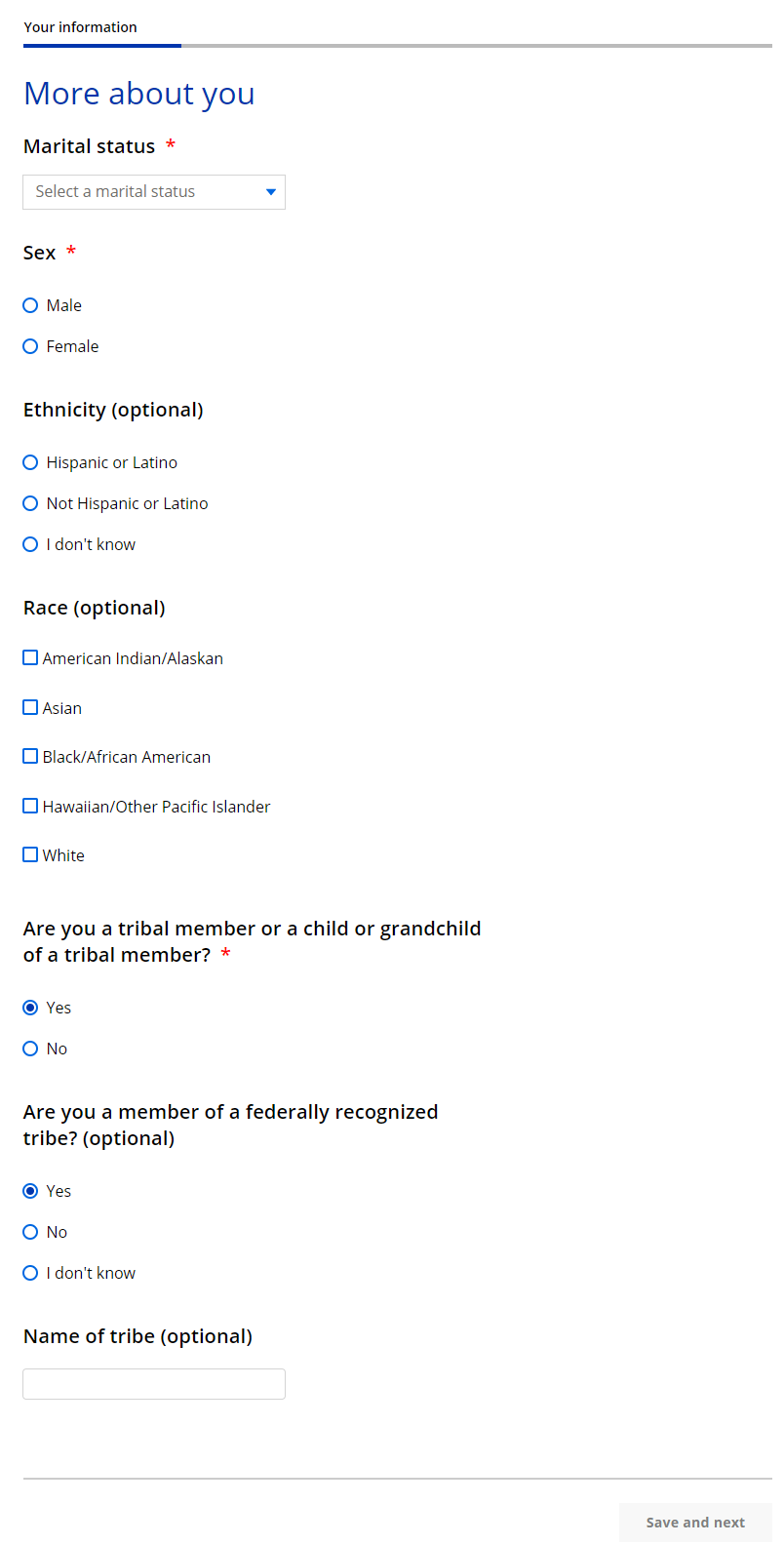
| Questions | How to answer |
| Marital status |
Select the marital status of the applicant from the dropdown menu. This question displays as "optional" for Katie Beckett Medicaid-Only requests. If the primary applicant is under 19, the answer defaults to "Never Married." |
| Sex | Select Male or Female. |
| Ethnicity (optional) | Select Hispanic or Latino/a, Not Hispanic or Latino/a, I don’t know, or I prefer not to answer. , This selection doesn't impact benefits or program eligibility. |
| Race (optional) |
Select one or more of the race options. For each race option selected, provide additional race details by selecting from the options provided. |
| Are you a Tribal member or a child or grandchild of a Tribal member? |
This question only displays if the applicant is applying for health care, FoodShare, or Family Planning Only Services. This question isn't limited to Tribal nations in Wisconsin or those living on Tribal land. Select Yes or No. |
| Are you a member of a federally recognized Tribe? (optional) | This question isn't limited to Tribal nations in Wisconsin or those living on Tribal land. Select Yes, No or I don’t know. If the applicant selects yes, the next question displays. |
|
Name of Tribe (optional)
|
Enter the name of the Tribe. |
Step 3: Where you live
These pages ask where the primary applicant lives. Its primary purpose is to confirm which county or Tribal nation agency handles the applicant’s case. Its secondary purpose is to tell us where to send mail. The other questions help determine program eligibility based on living situations.
All applicants start with the “Where you live” page.
Show/Hide an example of the pageShow/Hide an example of the page
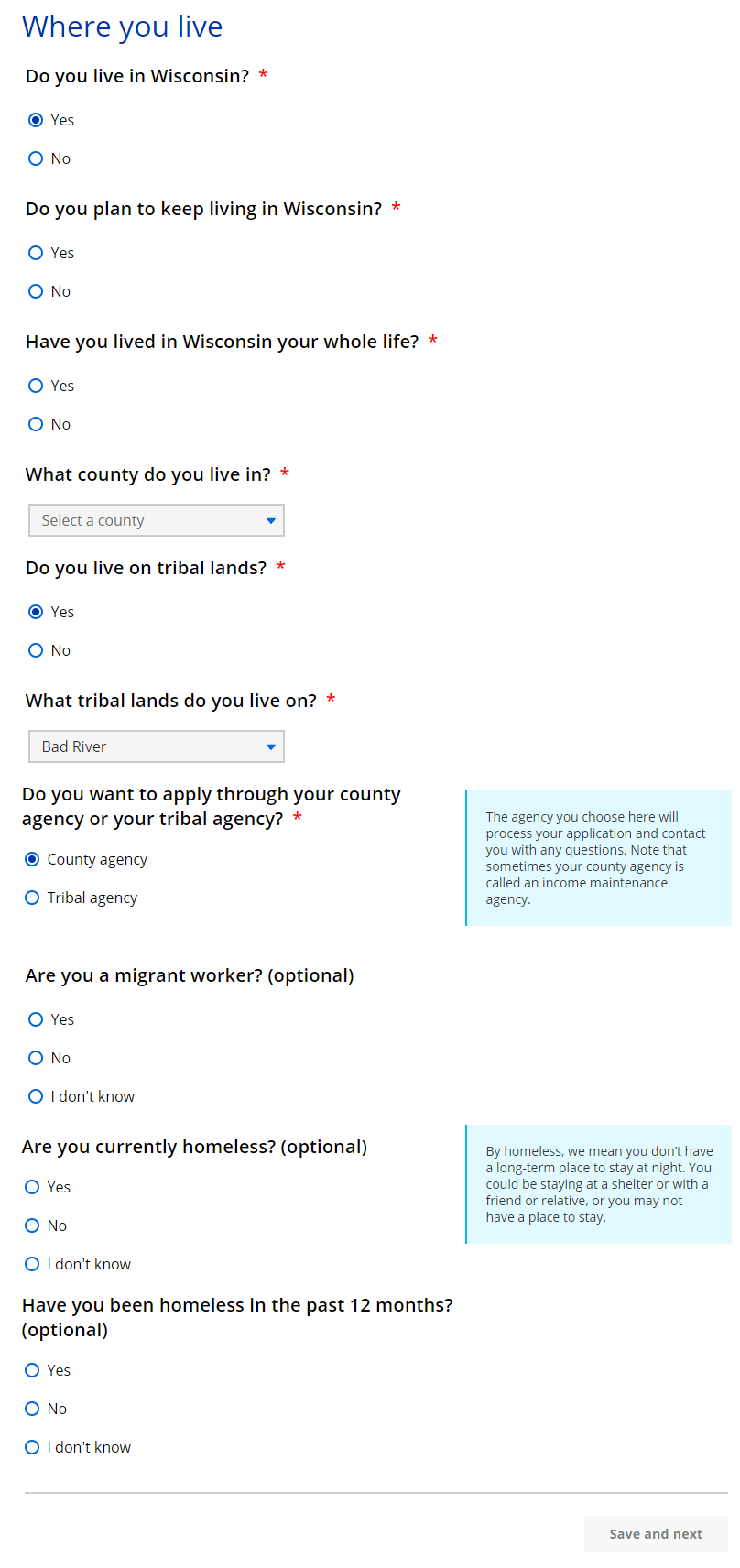
| Questions | How to answer |
| Do you live in Wisconsin? |
Select Yes or No. |
|
Do you plan to keep living in Wisconsin?
|
Select Yes or No. |
|
Have you lived in Wisconsin your whole life?
|
Select Yes or No. |
| What county do you live in? | Select the county the applicant lives in from the dropdown menu. This is used to determine which agency handles the application. |
| Do you live on Tribal lands? |
Select Yes or No. |
|
What Tribal lands do you live on?
|
Select the Tribal nation lands the applicant lives on from the dropdown menu. |
|
Do you want to apply through your county agency or your Tribal agency?
|
This question displays if the Tribal nation lands have a Tribal agency. Applicants can choose whether to have the income maintenance agency or Tribal agency handle their application and case. Select County agency or Tribal agency. |
| Are you a migrant worker? (optional) | Select Yes, No, or I don’t know. |
| Are you currently homeless? (optional) | Select Yes, No, or I don’t know. This answer determines which address page displays next. If the applicant selects yes, they are only asked how mail can reach them on the next page. |
| Have you been homeless in the past 12 months? | Select Yes, No, or I don’t know. |
For Katie Beckett Medicaid-Only requests, applicants see a different list of questions on the Where you live page.
Show/Hide an example of the pageShow/Hide an example of the page
If they live in Wisconsin:
.png)
If they don't live in Wisconsin:
.png)
| Questions | How to answer |
| Do you live in Wisconsin? |
Select Yes or No. If the applicant selects yes, the next question displays. If the applicant selects no, skip ahead to the "do you plan to live in Wisconsin in the future?" question. |
|
Have your lived in Wisconsin over the past 3 months?
|
Select Yes or No. If the applicant selects yes, the next question displays. |
|
When did you start living in Wisconsin?
|
Enter the date the applicant moved to Wisconsin in the format mm/dd/yyyy. |
|
Do you plan to keep living in Wisconsin?
|
Select Yes or No. If the applicant selects yes, the next question displays. |
|
Do you plan to live in Wisconsin in the future?
|
Select Yes or No. If the applicant selects yes, the next question displays. |
|
When will you start living in Wisconsin?
|
Select Yes or No. |
| What county do you live in? | Select the county the applicant lives in from the dropdown menu. This is used to determine which agency handles the application. |
The next page the applicant sees depends on their answer to the “Are you currently homeless?” question.
The More about where you live page asks about the primary applicant’s residence.
Show/Hide an example of the pageShow/Hide an example of the page
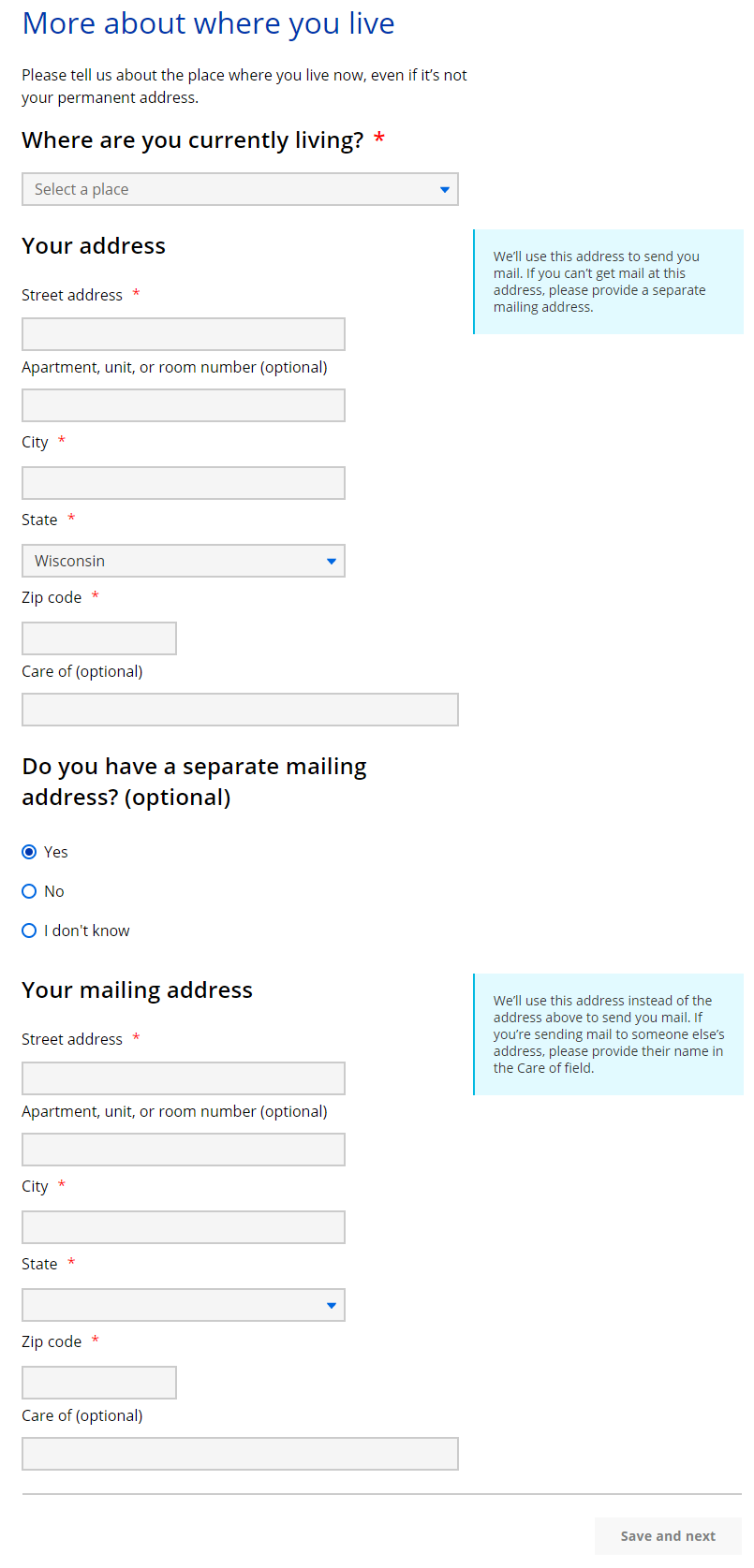
|
Questions
|
How to Answer
|
| Where are you currently living? |
Select their current living situation from the dropdown menu. For Katie Beckett Medicaid-only applications, this question isn't asked. If Katie Beckett Medicaid is requested with another health care program, applicants must answer this question. |
|
Why are you living in someone else’s home?
|
This question displays if the applicant selects “Someone else’s home” on the first question. Select the reason from the dropdown menu. |
|
What type of health care facility do you live in?
|
This question displays if the applicant selects “A health care facility” on the first question. Select the type of health care facility from the dropdown menu. |
|
What type of assisted living facility do you live in?
|
This question displays if the applicant selects “An assisted living facility” on the first question. Select the type of assisted living facility from the dropdown menu. |
| Your address | Enter the full address of the applicant. |
| Do you have a separate mailing address? (optional) |
Select Yes, No, or I don’t know. If the applicant selects no, we will send mail to the address they already entered. If the applicant selects yes, enter the separate mailing address. |
The Confirm your address page displays if there isn't an exact match identified using the address verification service, suggesting an update it to a similar address. It gives the applicant the options "Postal Service address" or "Address I gave".
Show/Hide an example of the pageShow/Hide an example of the page
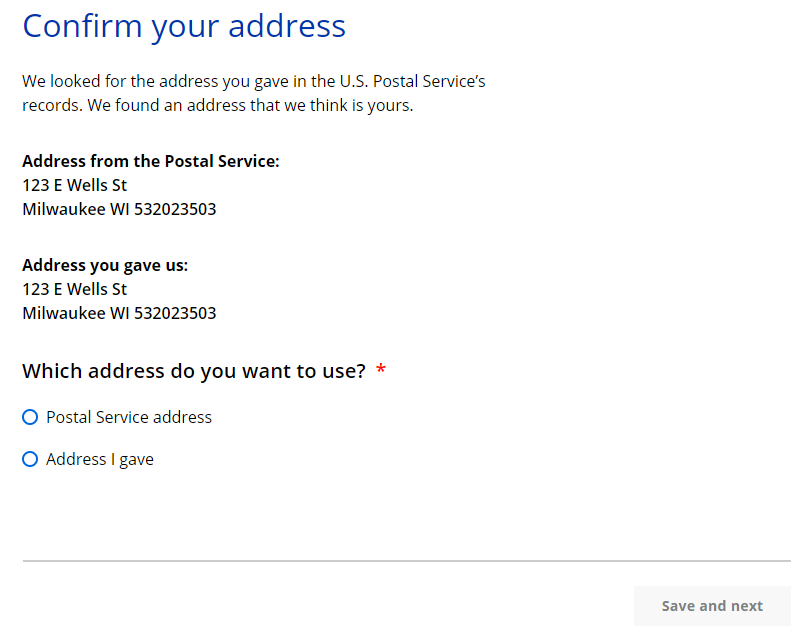
The Place to send mail page asks about where the homeless person is currently living and allows them to indicate that they want to use their local agency to receive mail.
Show/Hide an example of the pageShow/Hide an example of the page
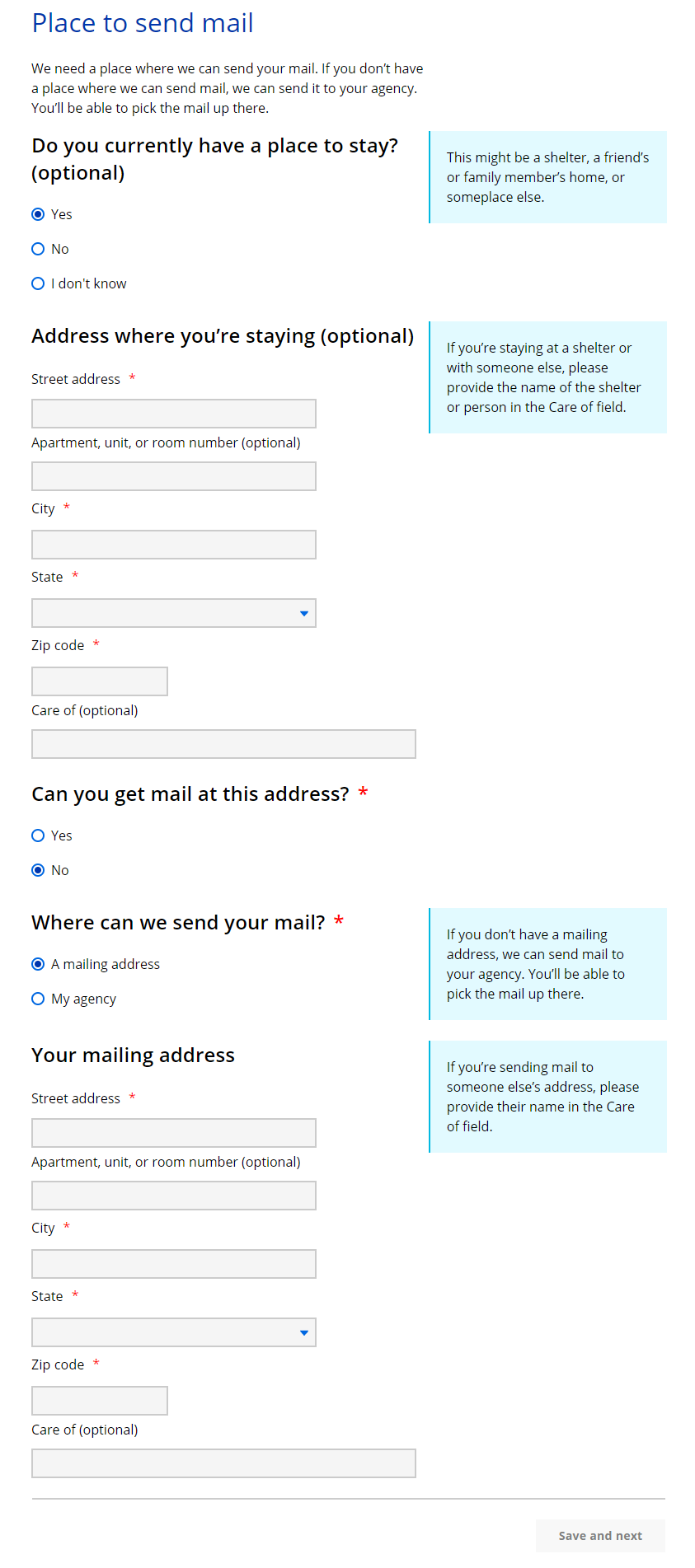
| Questions | How to answer |
| Do you currently have a place to stay? (optional) |
Select Yes, No, or I don’t know. A yes answer may include a shelter, with a friend or family member, or someplace else.If the applicant selects yes, the next two questions display. |
|
Address where you’re staying (optional)
|
Enter the address where they are currently staying. Use the "Care of" field if it is a shelter or business address. |
|
Can you get mail at this address? (optional)
|
Select Yes, No, or I don’t know. |
|
Where can we send your mail?
|
This question displays if the applicant doesn't have a place to stay or they can’t receive mail their current address. |
|
Your mailing address
|
Enter the full mailing address. |
If the applicant doesn’t have a mailing address, the Your agency page displays. This page displays the address of the agency which is determined by the county that was entered earlier in the application.
The _____’s care facility page asks for information about the institution or care facility where the person is currently living.
Show/Hide an example of the pageShow/Hide an example of the page
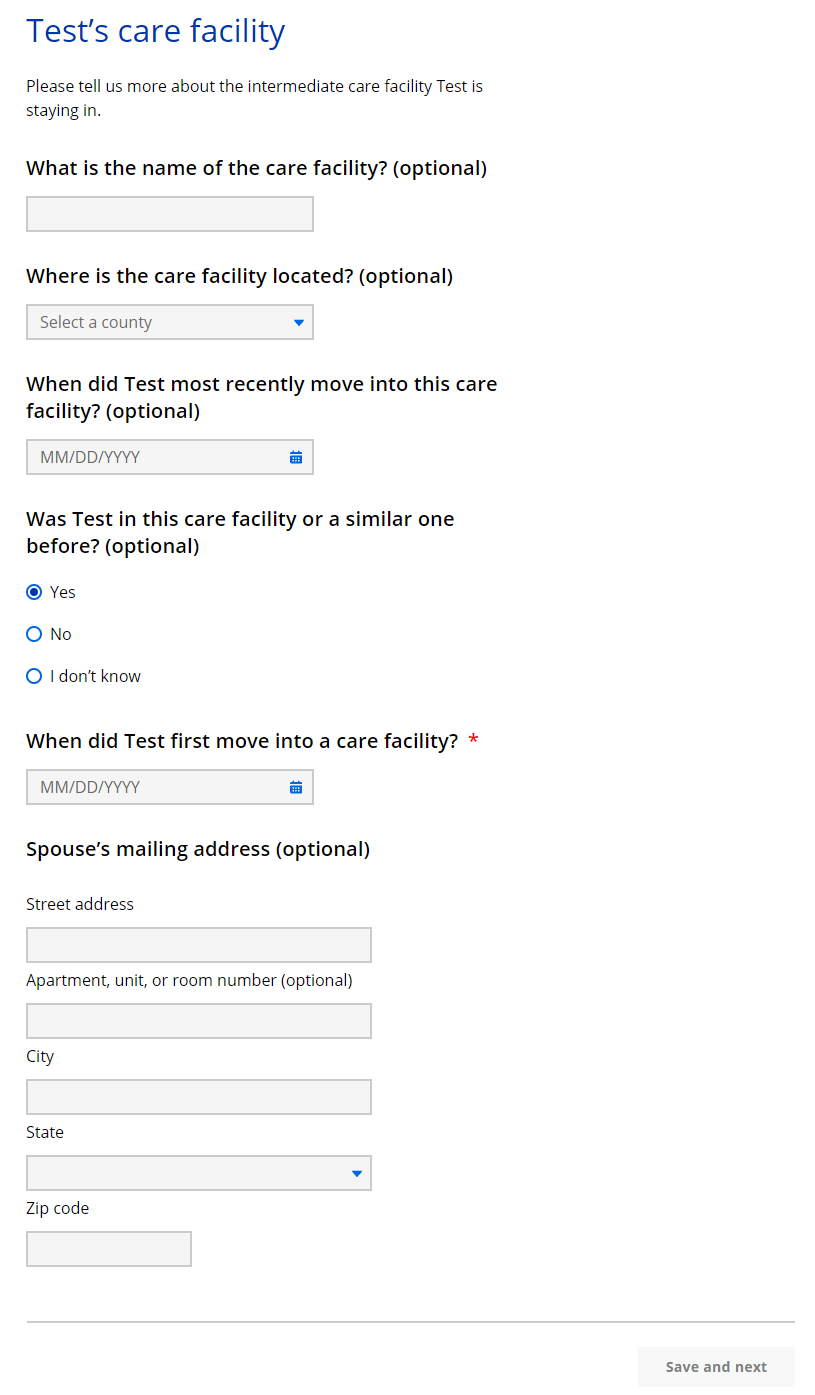
| Questions | How to answer |
| What is the name of the care facility? |
Enter the name of the care facility. |
| Where is the care facility located? | Select the county from the dropdown menu. |
| When did _____ most recently move into this care facility? |
Select the date from the calendar. If the person has been in this care facility more than once, or is in and out, please enter the date they were most recently admitted. |
| Was _____ in this care facility or a similar one before? (optional) |
Select Yes, No, or I don’t know. If the applicant selects yes, the next question displays. |
|
When did _____ first move into a care facility?
|
Select the date from the calendar. If they have been in care facilities multiple times, please enter the date of the first time they were admitted. |
| Spouse’s mailing address (optional) |
This question only appears if the institutionalized person is married, separated, or legally separated and the spouse is also not in an institution. Enter the address where the person’s spouse can receive mail. |
The _____’s jail or prison information page asks for information about the jail or prison where the household member is currently living.
Show/Hide an example of the pageShow/Hide an example of the page
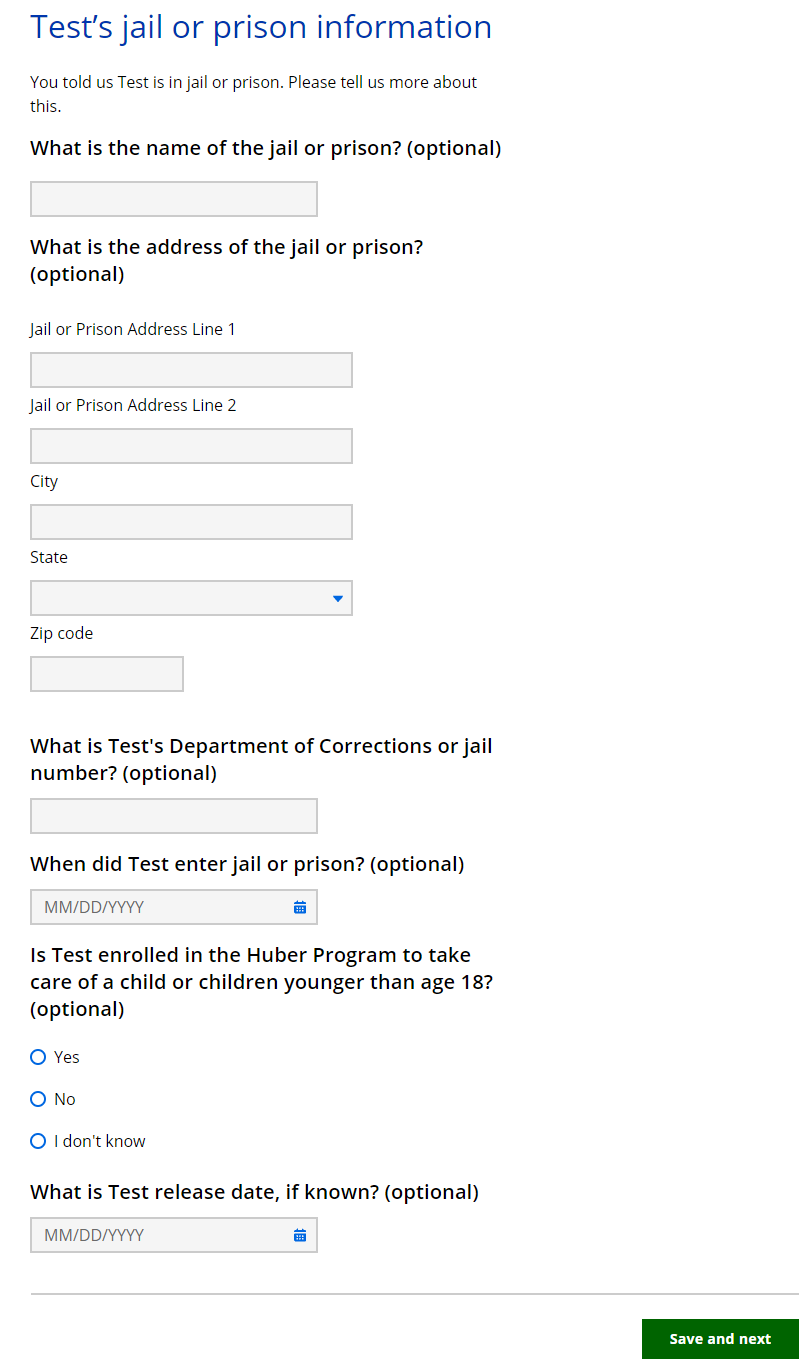
| Questions | How to answer |
| What is the address of the jail or prison? (optional) |
Enter the full address of the jail or prison the household member is in. |
| What is ______’s Department of Corrections or jail number? (optional) | Enter the household member’s number. |
| When did ______ enter jail or prison? (optional) |
Select the date from the calendar. |
| Is _____ enrolled in the Huber Program to take care of a child or children younger than age 18? (optional) | Select Yes, No, or I don’t know. |
| What is _____’s release date, if known? (optional) |
Select the date from the calendar. |
Step 4: Your contact information
This page asks about how the primary applicant wants program information communicated to them.
Show/Hide an example of the pageShow/Hide an example of the page
.png)
| Questions | How to answer |
| What is the primary language spoken in your home? |
Select the primary language spoken in their home from the dropdown menu. |
| Is this your preferred language? |
Select Yes or No. |
|
What is your preferred language?
|
Select the preferred language of the primary applicant from the dropdown menu. |
| Phone information |
Enter the primary phone number and type of phone. The applicant can choose to enter an alternate phone number and type as well. |
| If you don’t have a phone or we can’t reach you at the number(s) above, do you have a different phone number where we can leave a message for you? (optional) |
Select Yes, No, or I don’t know. |
|
Phone number for messages
|
Enter the phone number. |
| What’s the best way to contact you during the week? |
Select the preferred contact phone of the primary applicant from the dropdown menu. |
| What's the best time of day to call you? |
Select a time. |
| If you are deaf or hard of hearing, what service or device do you use? (optional) |
Select the service or device used from the dropdown menu. |
| Do you want to get text messages about your Wisconsin Works, Job Access Loans, and Emergency Assistance applications if your agency is able to do text messaging? (optional) |
Select Yes or No. |
| Email information | Enter the email address and re-enter to confirm they match in the "Re-enter email address" field. |
| Do you want to view most of your letters online instead of getting them by mail? (optional) |
Select Yes, No, or I don’t know. |
| Do you want to get emails about your health care services from our health care partners? |
Select Yes, No, or I don’t know. |
After phone, email and certain preference information on this page is saved, information can be viewed and updated at any time form the Update Contact Info page from the My Account dashboard (see Section 4.8.3 Update Contact Info).
When the applicant clicks "Save Changes," they may be opting in the receive texts and emails. Message and data rates apply, and message frequency varies. Clicking "Save Changes" also means the applicant agrees to the Terms and Conditions and Privacy Policy.
Applicants can reply "STOP" at any time to opt out of texts and applicants can click "Unsubscribe or manage preferences" at the bottom of the email to opt out.
Step 5: Confirm information on the Summary page
Once completed, a summary page displays. Here, the applicant can review the sections for accuracy before going to the next section.
Show/Hide an example of the pageShow/Hide an example of the page
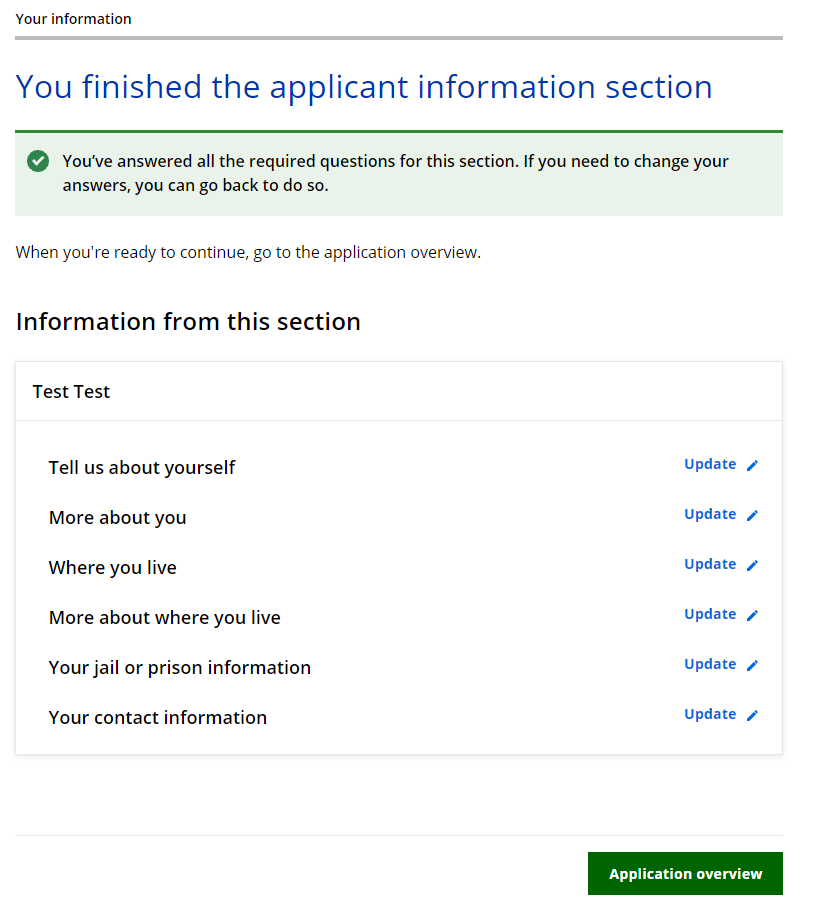
This page last updated in Release Number: 24-03
Release Date: 11/15/2024
Effective Date: 11/15/2024