3.5 Household Members
- Step 1: Your household
- Step 2: Household relationships
- Step 3: Children in the household
- Step 4: More about the household member
- Step 5: Other household information
- Step 6: Former foster care youth
- Step 7: Household meals
- Step 8: Tax information
- Step 9: Emergency Assistance information
- Step 10: Program eligibility
- Step 11: Confirm information on the Summary page
Use these instructions to help people answer questions regarding members living in the household. It can be started any time after the applicant has completed the Applicant Information section. Once completed, the applicant can review the section for accuracy before going to the next section.
Step 1: Your household
This page asks the applicant to add members to the household profile one at a time. The applicant returns to this screen after each addition is made until the household is complete.
Show/Hide an example of the pageShow/Hide an example of the page
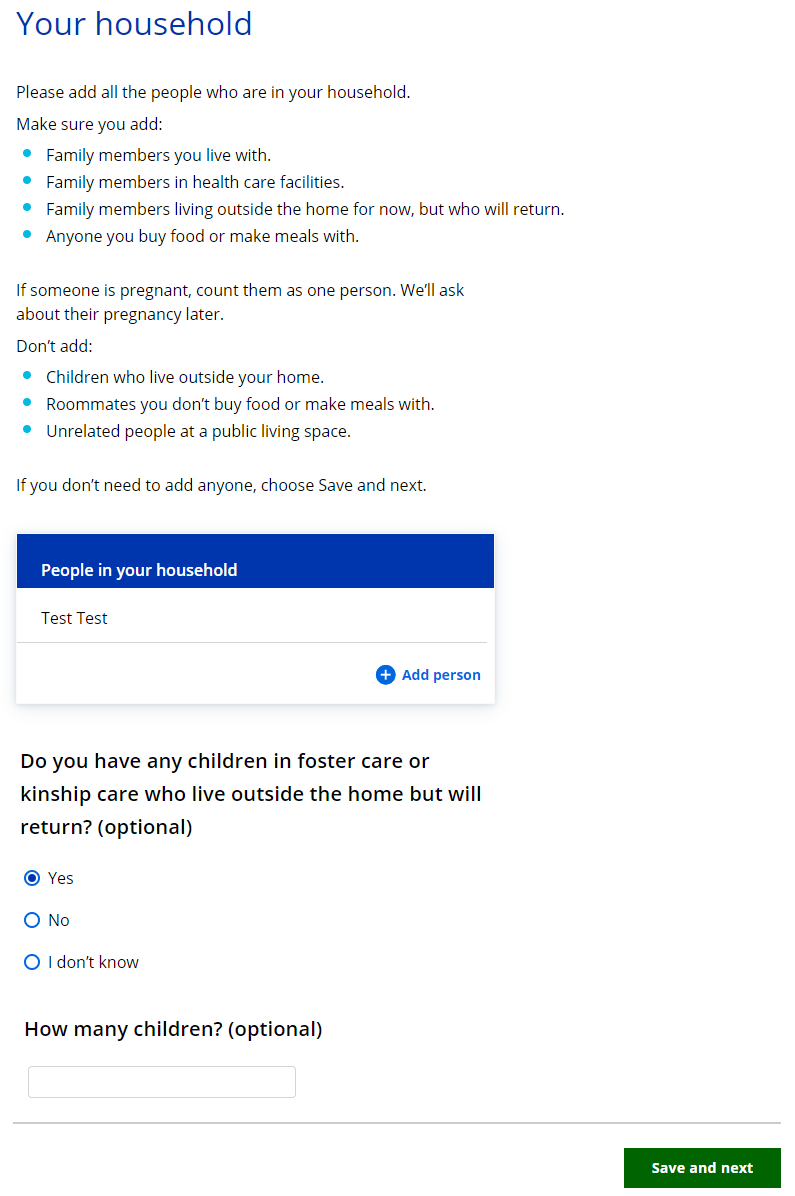
Show/Hide an example of the pageShow/Hide an example of the page for Katie Beckett Medicaid-only applications
.png)
Select Add person to enter their information. If the applicant is the only member of their household, they don't need to add anyone.
The Add a household member page asks about basic demographic information about the household member being added.
Show/Hide an example of the pageShow/Hide an example of the page
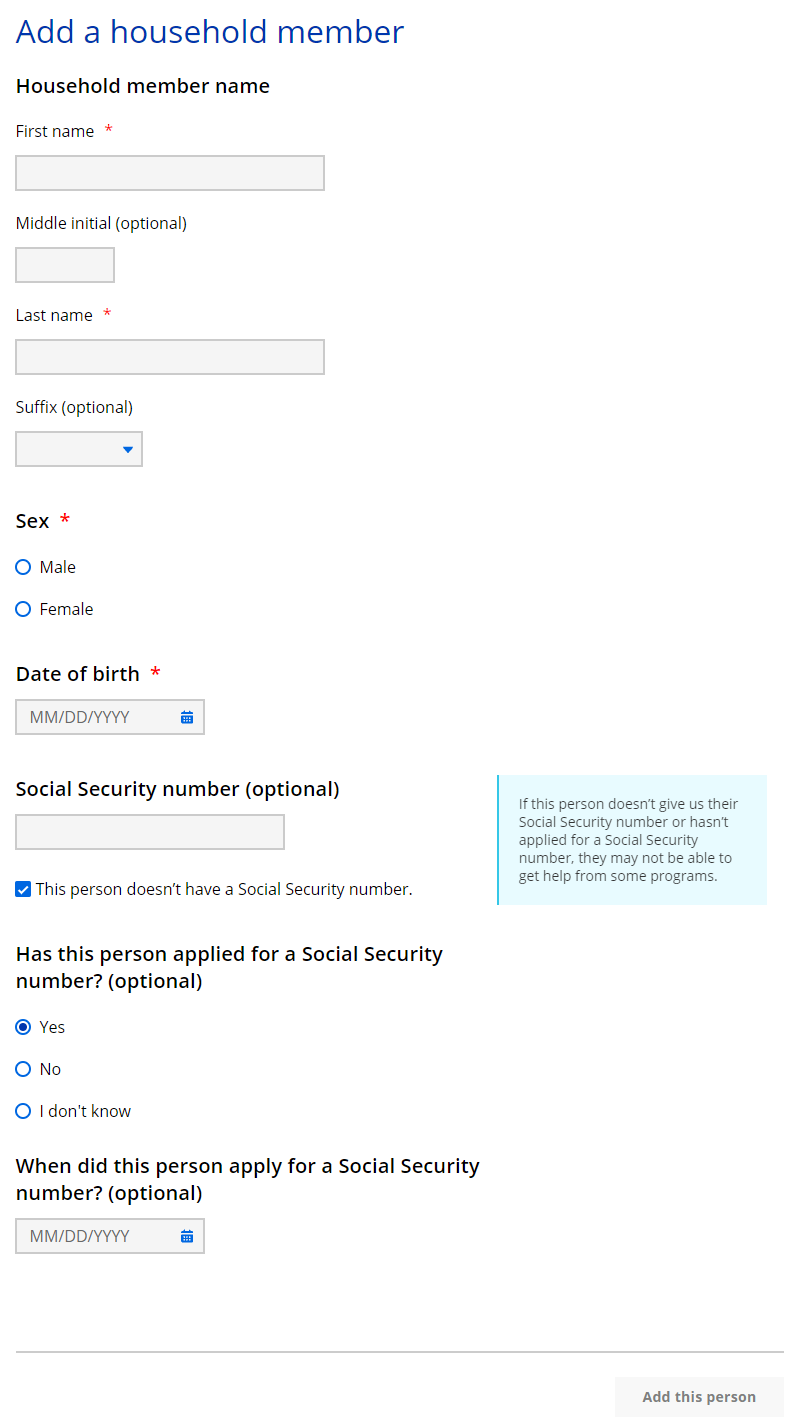
| Questions | How to answer |
| Household member name |
Enter the full legal name of the person. They can choose to enter a middle initial or suffix. |
| Sex | Select Male or Female. |
| Date of birth | Select the date from the calendar. |
| Social Security number (optional) |
Enter the person's Social Security number. If they don't have one, the applicant can select an option that reflects that. |
|
Has this person applied for a Social Security number? (optional)
|
Select Yes, No, or I don’t know. |
|
When did this person apply for a Social Security number? (optional)
|
Select the date from the calendar. |
After entering the information, the applicant returns to the Your household page. From here, applicants can remove a household member or add another household member.
Once the applicant finishes adding the members of their household to the profile, there are two questions to answer if they are applying for health care. These questions apply to everyone in the household.
| Questions | How to answer |
| Do you have any children in foster care or kinship care who live outside the home but will return? (optional) |
Select Yes, No, or I don’t know. This question doesn't display for Katie Beckett Medicaid-only applications. |
|
How many children? (optional)
|
Enter the number of their children in foster/kinship care not already included in the list of household members. |
The next page the applicant sees depends on how many household members there are.
| If the household has... | Continue to... |
| One person | Step 6: Former foster care youth |
| Two or more people | Step 2: Household relationships |
Step 2: Household relationships
This page asks the applicant to describe the relationships between household members. The benefit programs have different policies for who can apply on a single application. The relationship information tells us who can apply on this application and what information needs to be asked of each individual.
The relationships to the primary applicant are collected first, and from there relationships are collected in order of age from oldest to youngest.
Show/Hide an example of the pageShow/Hide an example of the page
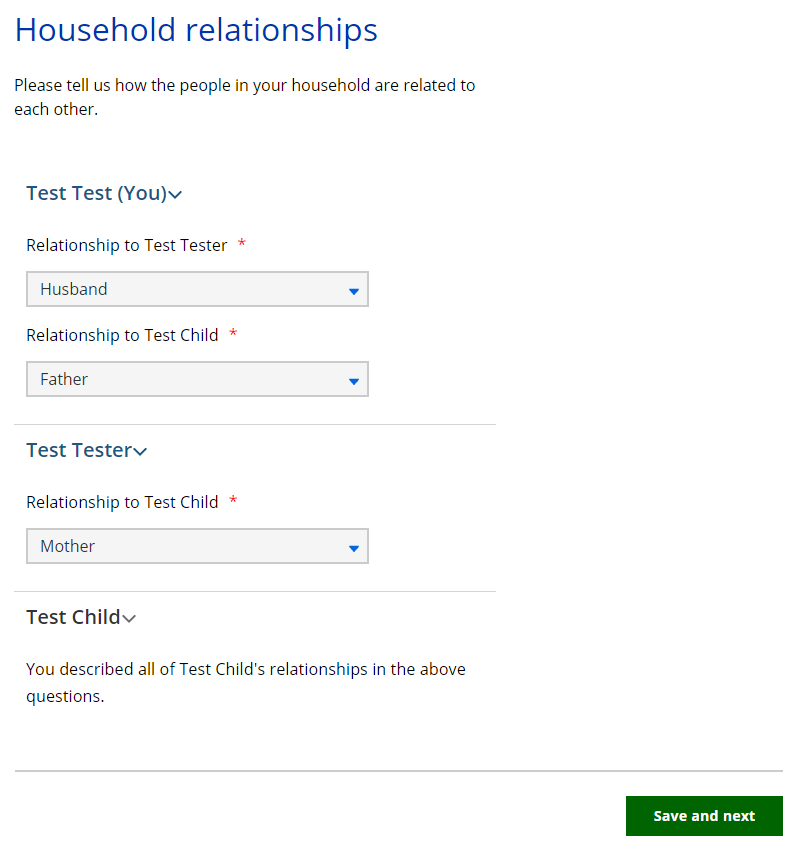
| Questions | How to answer |
| Relationship to [Household Member Name] | This question repeats for each combination of people in the household. If the relationship has already been described, the answer prepopulates the next time it is asked. |
The next page the applicant sees depends on if anyone in the household is under 20 years old.
| If the household has... | Continue to... |
| Anyone under 20 years old | Step 3: Children in the household |
| No one under 20 years old | Step 4: More about the household member |
Step 3: Children in the household
The “Primary caretaker” page asks the applicant to define who is the primary caretaker of each child or person under the age of 20. This is asked because program policy may apply differently to primary caretakers of a minor.
Show/Hide an example of the pageShow/Hide an example of the page
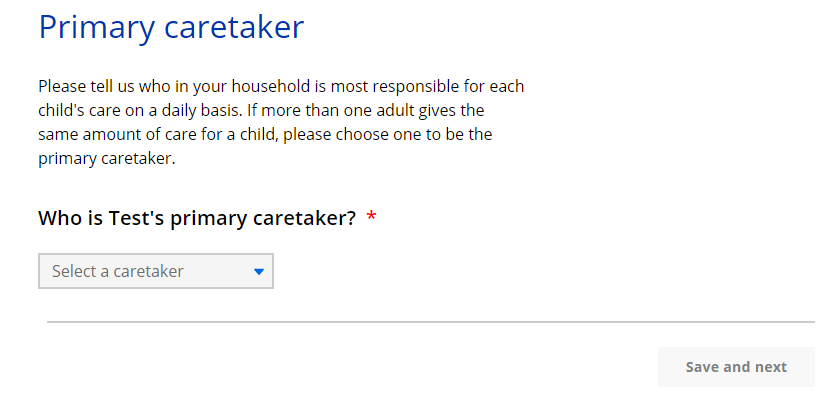
| Questions | How to answer |
| Who is _____'s primary caretaker? |
Select which member of the household is each child’s primary caretaker. |
The "Children in your home" page asks whether the child or children will remain in the home and under the adult’s care in the future.
Show/Hide an example of the pageShow/Hide an example of the page
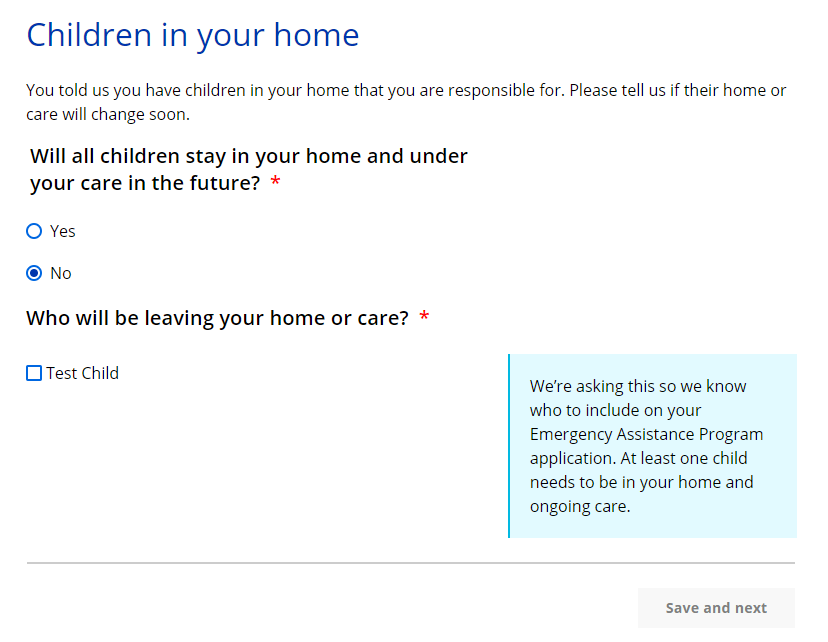
| Questions | How to answer |
| Will _____ stay in your home and under your care in the future? |
Select Yes or No. If applicant selects no, the next question displays. |
|
Who will be leaving your home or care?
|
Select the child or children that will be leaving the household from the list of all children in the household. Emergency Assistance requires at least one related child in the home. |
Step 4: More about the household member
This page asks about demographic information for household members other than the primary applicant and is repeated for each additional member.
Show/Hide an example of the pageShow/Hide an example of the page
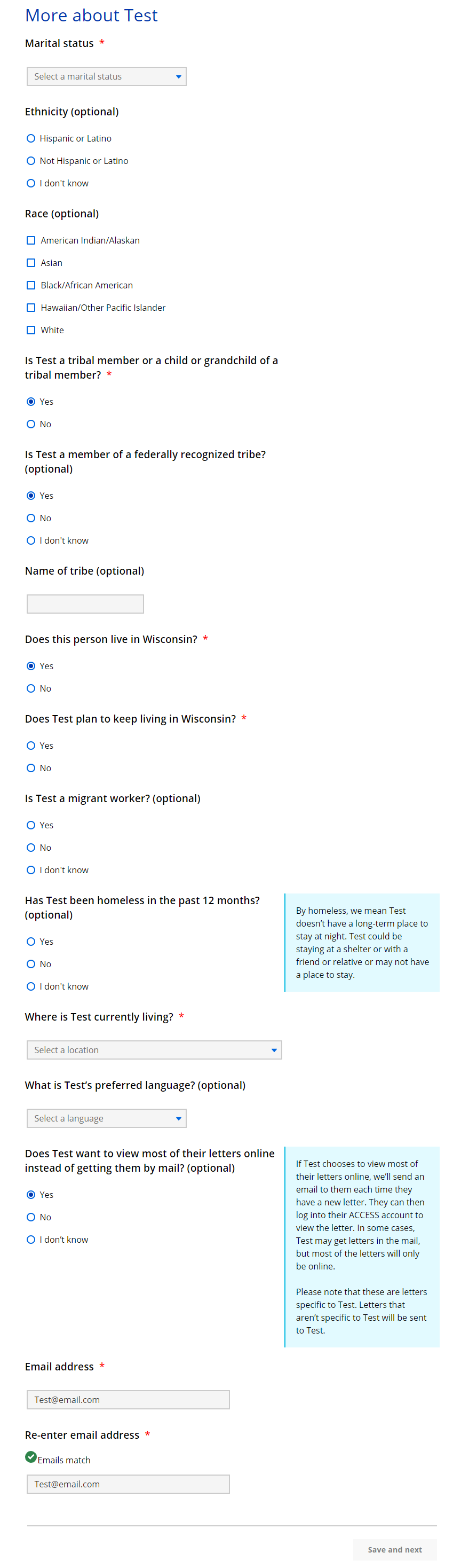
| Questions | How to answer |
| Marital Status | Select their marital status from the dropdown menu. |
| Ethnicity (Optional) |
Select Hispanic or Latino/a, Not Hispanic or Latino/a, I don’t know or I prefer not to answer. |
| Race (Optional) |
Select one or more of the race options. This selection does not impact benefits or program eligibility. |
|
Is _____ a tribal member or a child or grandchild of a tribal member?
|
This question is not limited to Wisconsin-based tribes or those living on tribal land. |
| Is _____ a member of a federally recognized tribe? (Optional) |
This question is not limited to Wisconsin-based tribes or those living on tribal land. |
|
Name of tribe (Optional)
|
Enter the name of tribe. |
| Does _____ live in Wisconsin? |
Select Yes or No. |
|
Does _____ plan to keep living in Wisconsin?
|
Select Yes or No. |
| Is _____ a migrant worker? (Optional) | Select Yes, No, or I don’t know. |
| Has _____ been homeless in the past 12 months? (Optional) | Select Yes, No, or I don’t know. |
| Where is _____ currently living? |
Select the living situation from the dropdown menu. |
|
Why is _____ living in someone else’s home?
|
This question displays if the applicant selects someone else's home on the previous question. |
|
What type of health care facility does _____ live in?
|
This question displays if the applicant selects health care facility on the previous question. Select a health care facility type from the dropdown menu. |
|
What type of assisted living facility does _____ live in?
|
This question displays if the applicant selects assisted living facility on the previous question. Select an assisted living facility type from the dropdown menu. |
| Should _____ be included on this application for health care coverage as part of this household? |
This question displays if the household member is currently in jail or prison. |
| What is _____’s preferred language? (Optional) |
Select the preferred language of the individual from the dropdown menu. |
| Does _____ want to view most of their letters online instead of getting them by mail? |
This option displays if this member is the spouse of the primary applicant. |
| Email address | Enter and re-enter to confirm the email address of the household member. |
If the applicant indicated they are living in an institution or jail, an additional page displays to gather more information.
The “_____’s care facility” page asks for information about the institution or care facility where the person is currently living.
Show/Hide an example of the pageShow/Hide an example of the page
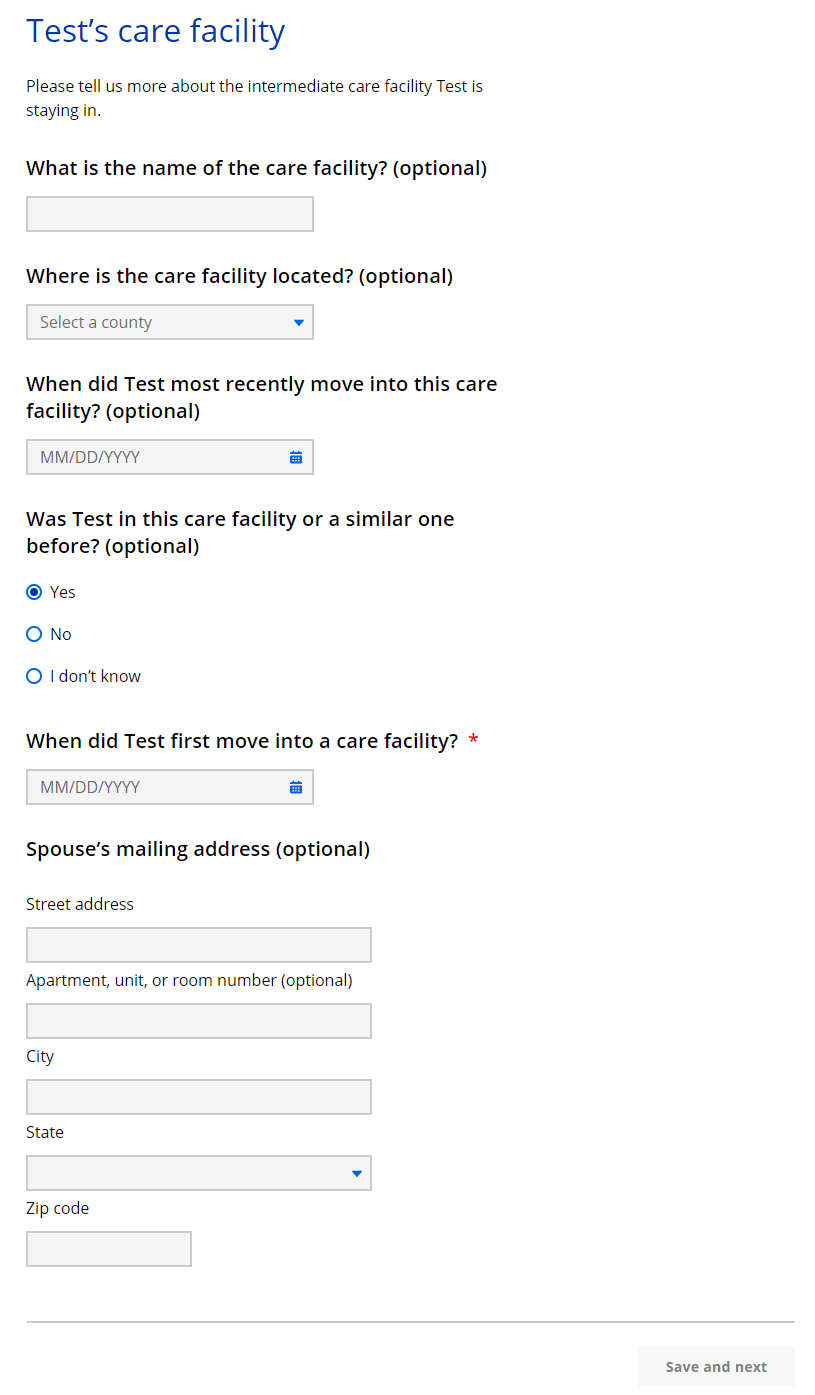 >
>
| Questions | How to answer |
| What is the name of the care facility? |
Enter the name of the care facility. |
| Where is the care facility located? | Select the county from the dropdown menu. |
| When did _____ most recently move into this care facility? |
Select the date from the calendar. If the person has been in this care facility more than once, or is in and out, please enter the date they were most recently admitted. |
| Was _____ in this care facility or a similar one before? (Optional) |
Select Yes, No, or I don’t know. If the applicant selects yes, the next question displays. |
|
When did _____ first move into a care facility?
|
Select the date from the calendar. If they have been in care facilities multiple times, please enter the date of the first time they were admitted. |
| Spouse’s mailing address (Optional) |
This question will only appear if the institutionalized person is married, separated, or legally separated and the spouse is also not in an institution. Enter the address where the person’s spouse can receive mail. |
The “_____’s jail or prison information” page asks for information about the jail or prison where the household member is currently living.
Show/Hide an example of the pageShow/Hide an example of the page
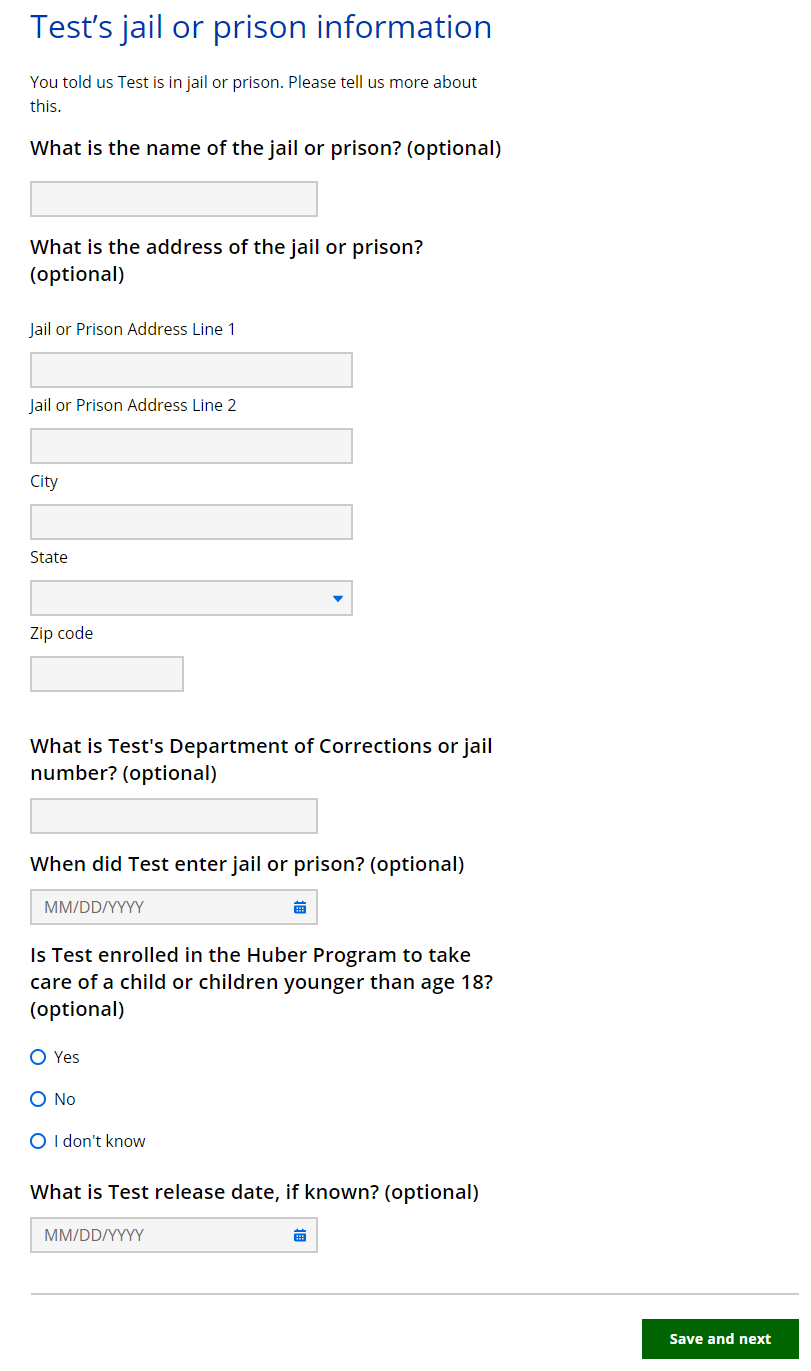
| Questions | How to answer |
| What is the address of the jail or prison? (Optional) |
Enter the full address of the jail or prison the household member is in. |
| What is ______’s Department of Corrections or jail number? (Optional) | Enter the household member’s number. |
| When did ______ enter jail or prison? (Optional) |
Select the date from the calendar. |
| Is _____ enrolled in the Huber Program to take care of a child or children younger than age 18? (Optional) | Select Yes, No, or I don’t know. |
| What is _____’s release date, if known? (Optional) |
Select the date from the calendar. |
Step 5: Other household information
Additional pages display based on the applicant’s household. The applicant may see all or none of these pages. If none of these situations apply, move on to Step 6.
The “Pregnancy information” page asks the applicant to indicate if any woman between the age of 10 and 60 in the household is pregnant.
Show/Hide an example of the pageShow/Hide an example of the page
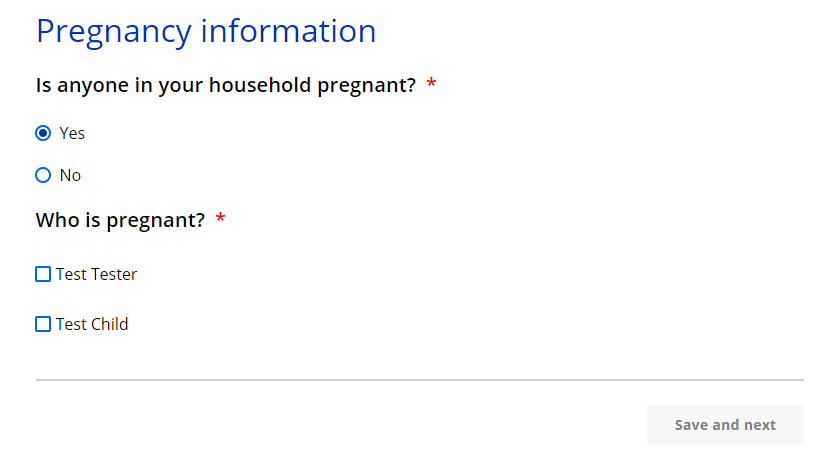
| Questions | How to answer |
| Is anyone in your household pregnant? |
Select Yes or No. |
|
Who is pregnant?
|
Select who is pregnant from the list of applicable people in the household. |
If at least one person in the household is pregnant, the “More about _____’s pregnancy” page displays.
This page asks for details about pregnancy. If multiple people are pregnant, the page repeats for each pregnant person.
Show/Hide an example of the pageShow/Hide an example of the page
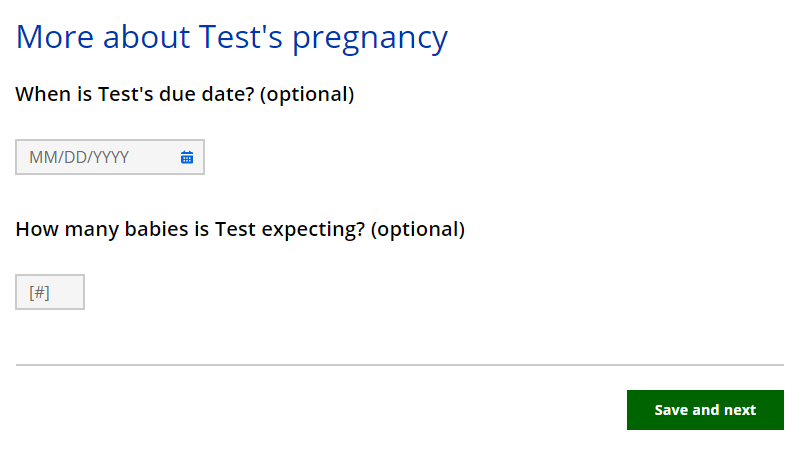
| Questions | How to answer |
| When is _____’s due date? (Optional) | Select the date from the calendar. |
| How many babies is _____ expecting? (Optional) | Enter the number of children expected. |
|
Who is pregnant?
|
Select who is pregnant from the list of applicable people in the household. |
The “Acting parents” page asks details about adults who has assumed a parental role of a child. It is asked for any household member over 19 years old that said they were acting as a parent for someone under 19 years old.
Show/Hide an example of the pageShow/Hide an example of the page
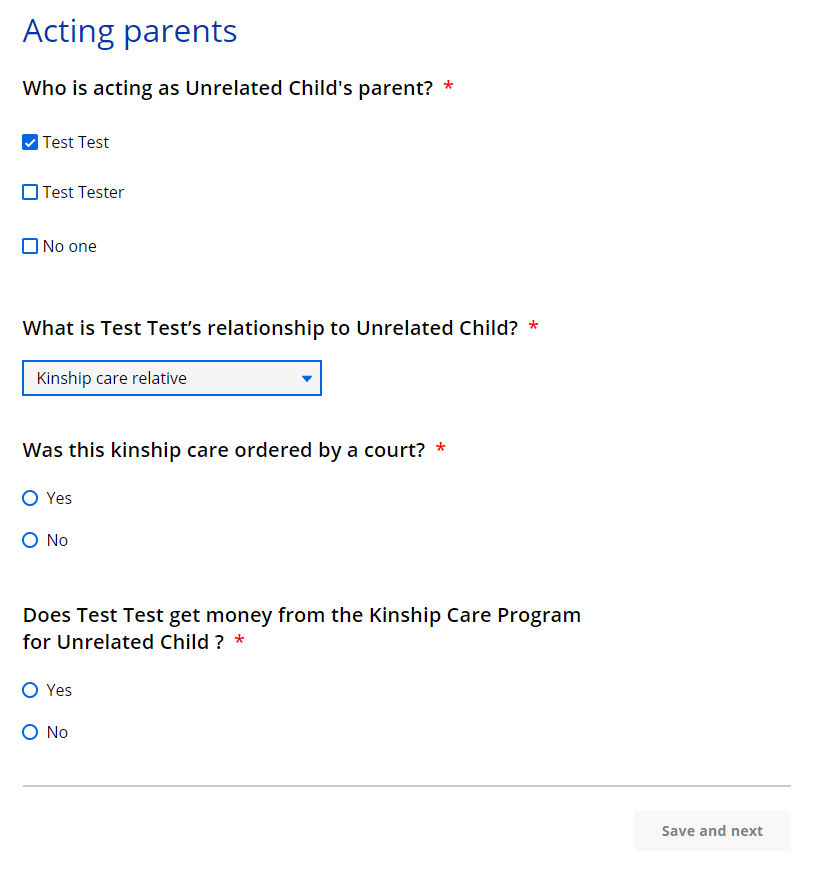
| Questions | How to answer |
| Who is acting as _____’s parent? |
Select which member of the household is the acting parent of each child. |
| What is _____’s relationship to _____? |
Select the parental relationship from the dropdown menu. |
|
Was this kinship care ordered by a court?
|
This question displays if the applicant selects "Kinship care relative" on the second question. Select Yes or No. |
|
Was this foster care ordered by a court?
|
This question displays if the applicant selects "Foster care" on the second question. Select Yes or No. |
|
Does _____ get money from the Kinship Care Program for _____?
|
This question displays if the applicant selects "Kinship care relative" in the second question. |
The “_____’s other parent” page asks the applicant to provide information about a parent that is not part of the household. This page displays if there is at least one child in the household who does not have two legal parents (biological or adoptive parents) and no spousal relationship to anyone in the household, or if there is a pregnant woman who doesn’t have a husband in the home. These questions are asked as some programs require cooperation with the child support agency. Entering this information does not add the absent parent to the application. This page repeats until each child has two named parents.
Show/Hide an example of the pageShow/Hide an example of the page
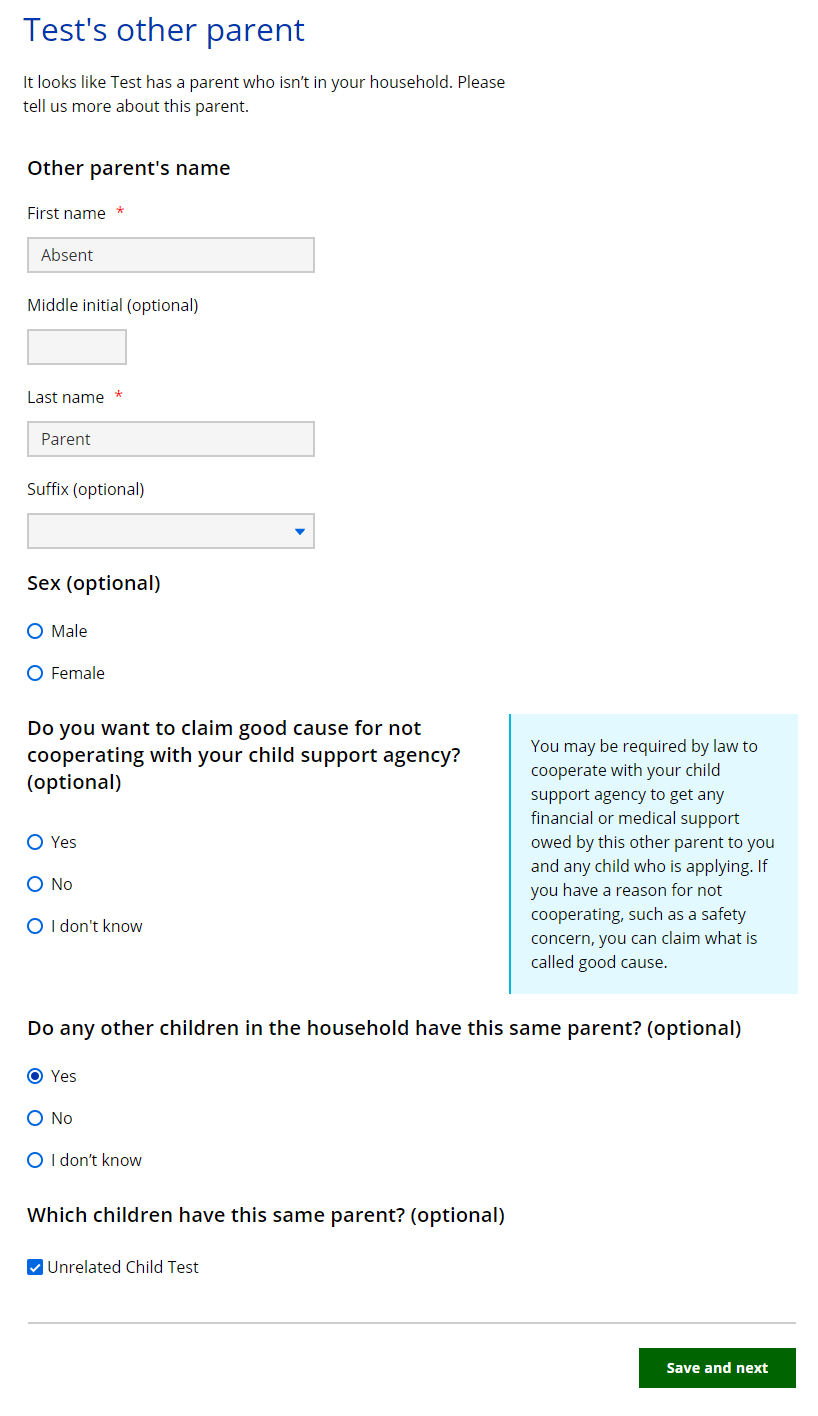
| Questions | How to answer |
| Other parent’s name |
Enter the full legal name of the absent parent. They can choose to enter a middle initial or suffix. |
| Sex (Optional) | Select Male or Female. |
| Does _____ want to claim good cause for not cooperating with _____’s child support agency? (Optional) | Select Yes, No, or I don’t know. The applicant should claim good cause if cooperating with the absentee parent through a Child Support Agency creates safety concerns for the applicant or their child. |
| Do any other children in the household have this same parent? (Optional) |
This question displays if there is more than one child without two parents in the household. |
|
Which children have this same parent? (Optional)
|
Select the children that share the same parent. |
| If the household has... | And the application... | Continue to... |
| Any number of people and anyone is between 18 and 25 years old | Includes health care or Family Planning Only Services | Step 6: Former foster care youth |
| One person applying and they are not between 18 and 25 years old | Includes health care and any other programs | Step 8: Tax information |
| One person applying and they are of any age | Does not include FoodShare or health care but includes Emergency Assistance | Step 9: Emergency Assistance information |
| Does not include health care or Emergency Assistance | Step 10: Program eligibility | |
| Two or more people not between 18 and 25 years old | Includes FoodShare and any other programs | Step 7: Household meals |
| Two or more people of any age | Does not include FoodShare but does include health care |
Step 8: Tax information |
| Does not include FoodShare or health care but includes Emergency Assistance | Step 9: Emergency Assistance information | |
| Does not include FoodShare, health care, or Emergency Assistance | Step 10: Program eligibility |
Step 6: Former foster care youth
This page asks the applicant to indicate if anyone in the household was in foster care when they turned 18.
Show/Hide an example of the pageShow/Hide an example of the page
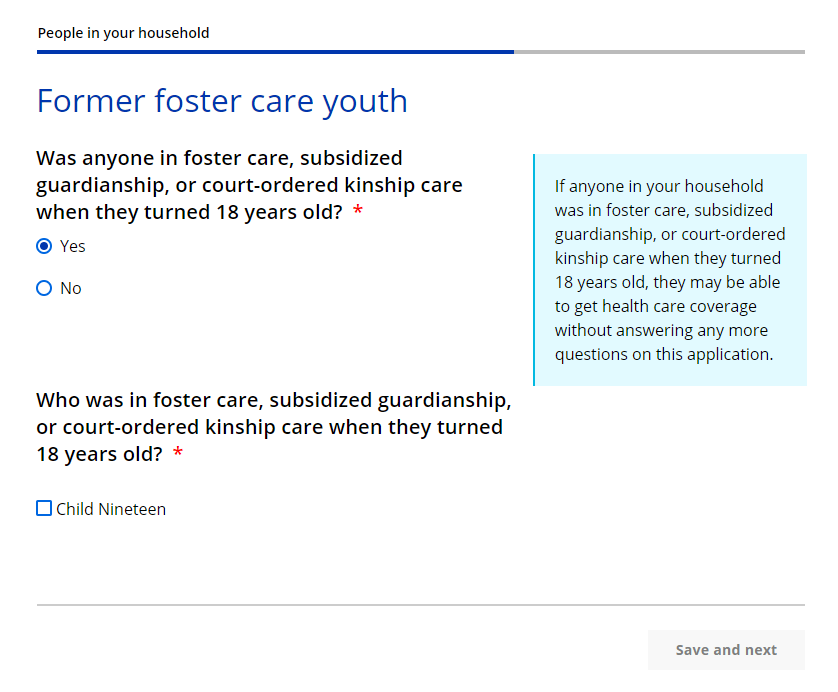
| Questions | How to answer |
| Was anyone in foster care, subsidized guardianship, or court-ordered kinship care when they turned 18 years old? |
Select Yes or No. |
|
Who was in foster care, subsidized guardianship, or court-ordered kinship care when they turned 18 years old?
|
Select the member or members of the household that were in foster care when they turned 18. |
The next page the applicant sees depends on how many household members there are.
| If the household has... | And the application... | Continue to... |
| One person |
Includes health care and any other programs Does not include health care, but does include Emergency Assistance Does not include health care or Emergency Assistance |
Step 8: Tax information |
| Step 9: Emergency Assistance information | ||
| Step 10: Program eligibility | ||
| Two or more people |
Includes FoodShare and any other programs Does not include FoodShare but does include health care Does not include FoodShare or health care but includes Emergency Assistance Does not include FoodShare, health care, or Emergency Assistance |
Step 7: Household meals |
| Step 8: Tax information | ||
| Step 9: Emergency Assistance information | ||
| Step 10: Program eligibility |
Step 7: Household meals
This page asks the applicant which household member purchases and prepares their food. This information is used to determine who to ask which income and expenses questions later in the application. It will also determine the maximum amount of FoodShare assistance the household can receive.
Show/Hide an example of the pageShow/Hide an example of the page
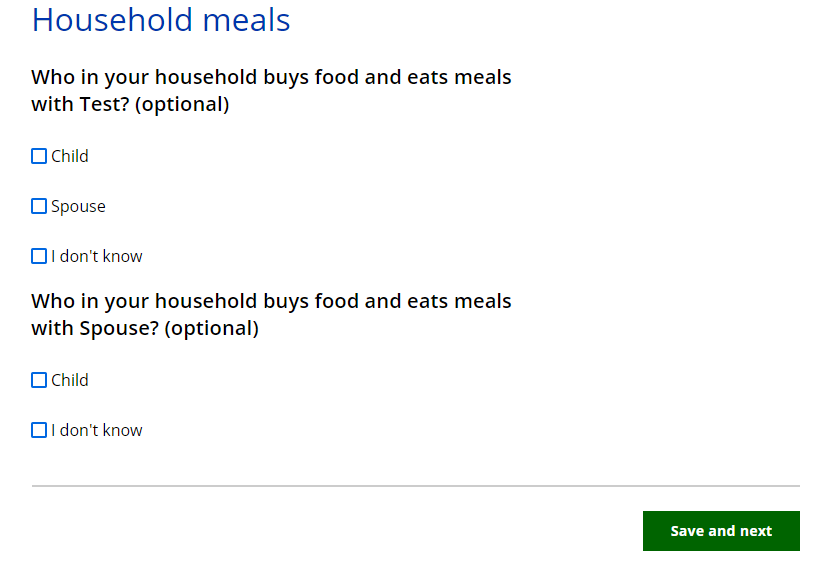
| Questions | How to answer |
| Who in your household buys food and eats meals with you? | Select the member or members of the household that helps with buying or cooking food. |
Step 8: Tax information
The “Tax filers” page asks the applicant to indicate who in the household is planning to file taxes for the current year. Tax information is asked for health care applications to make it easier for the applicant to provide the necessary income and expense information.
Show/Hide an example of the pageShow/Hide an example of the page
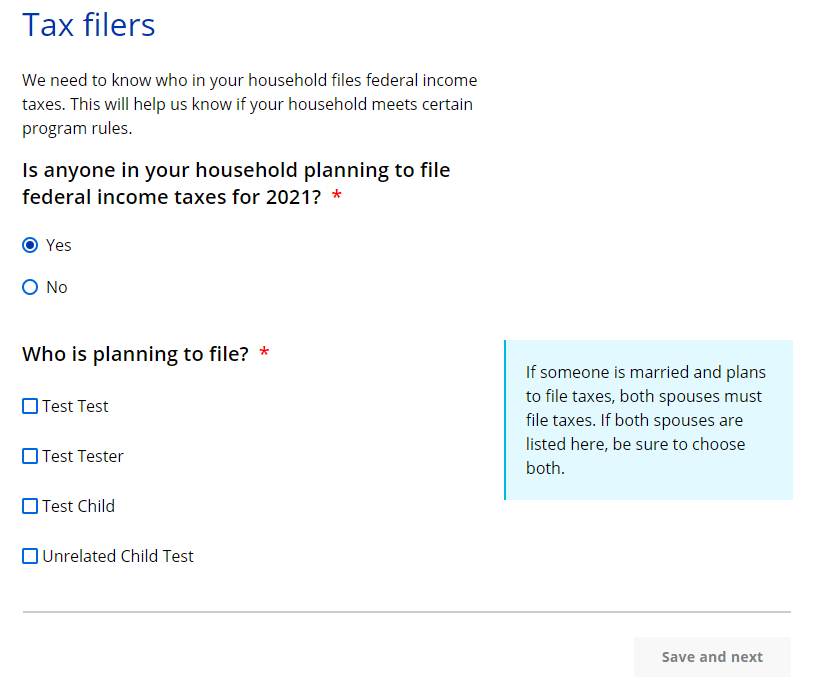
| Questions | How to answer |
| Is anyone in your household planning to file federal income taxes for [Year]? |
Select Yes or No. |
|
Who is planning to file?
|
Select the member or members of the household that plan to file taxes this year. If someone is married and plans to file taxes, both spouses must file taxes. If both spouses are in the household, be sure to select both. |
The “More about _____’s taxes” page displays for each person who is planning to file taxes. It asks details about tax filers and determines if additional information needs to be gathered.
Show/Hide an example of the pageShow/Hide an example of the page

| Questions | How to answer |
| Is _____ planning to jointly file federal income taxes with their spouse? |
This questions only displays if the applicant has indicated they are married or separated |
| Is _____ being claimed as a dependent on federal income taxes by someone outside the household? | Select Yes or No. Dependents are often children or older relatives and must be a legal member of the family. To be a dependent, someone has to have very little or no income. If the applicant selects no, the next question displays. |
|
Is _____ planning to claim any dependents on their federal income?
|
Select Yes or No. |
|
Who will be claimed as a dependent?
|
Select the member or members of the household that will be claimed as dependents |
Additional pages display based on their tax situation. The applicant may see all or none of these pages.
The “Joint tax filer” page asks about any co-filers outside of the home or deceased. If their co-filer is in the household, they will not see this page.
Show/Hide an example of the pageShow/Hide an example of the page
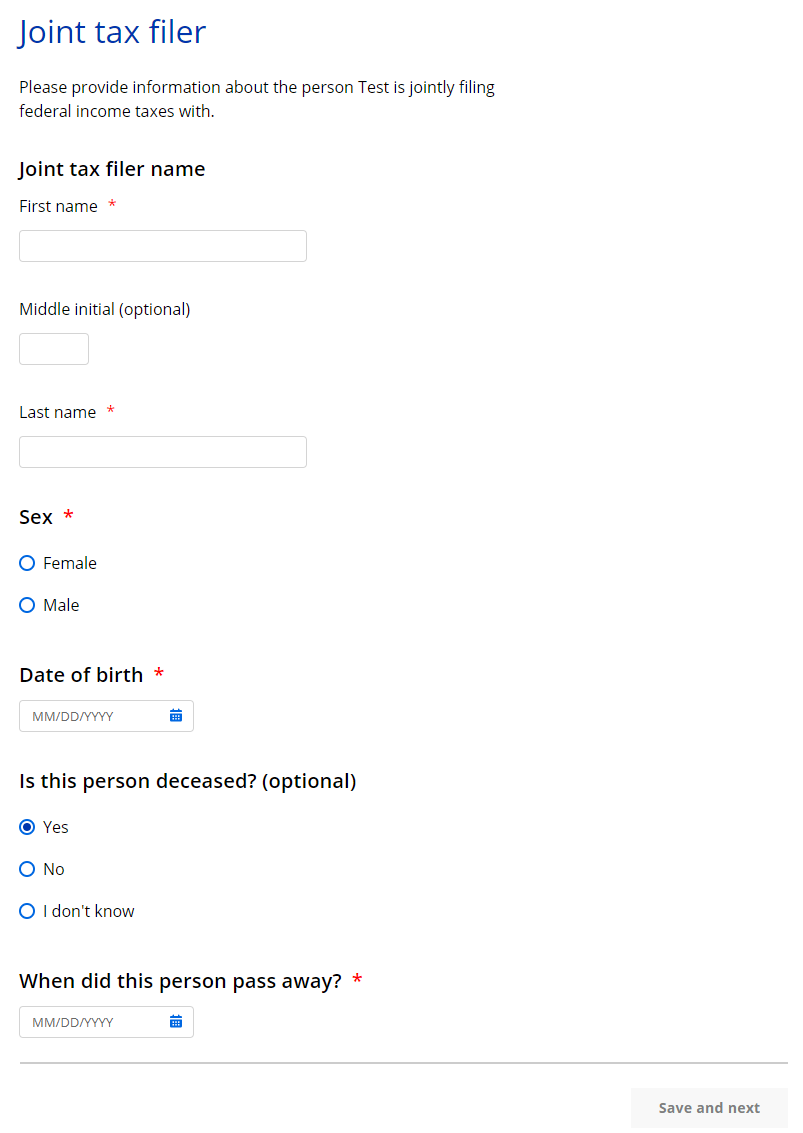
| Questions | How to answer |
| Joint tax filer name |
Enter the full legal name of the co-filer who is outside of the home or deceased. They can choose to enter a middle initial or suffix. |
| Sex | Select Male or Female. |
| Date of birth | Select the date from the calendar. |
| Is this person deceased? (Optional) |
Select Yes or No. |
|
When did this person pass away?
|
Select the date from the calendar. |
The “Tax filer relationships” page displays to define the relationship of all co-filers and dependents that live outside of the household.
Show/Hide an example of the pageShow/Hide an example of the page
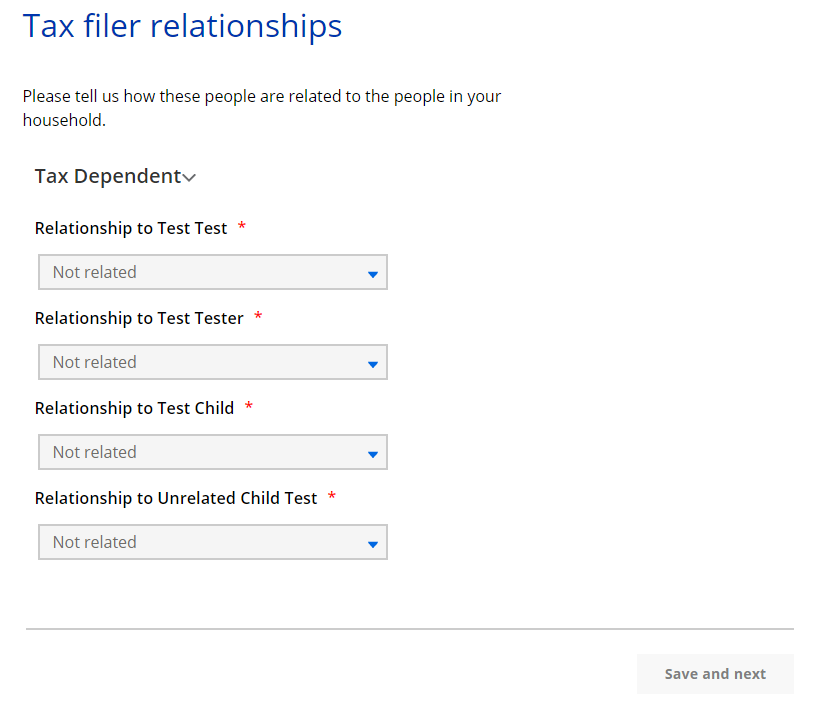
| Questions | How to answer |
| Relationship to [Household Member Name] | This question repeats for each combination of people in the household. If the relationship has already been described, the answer prepopulates the next time it is asked. |
The “_____’s tax dependents” page asks about any tax dependents who are outside of the home or deceased. This page will appear when the user responds that the tax filer is planning to claim ‘Someone else’ as a dependent.
Show/Hide an example of the pageShow/Hide an example of the page
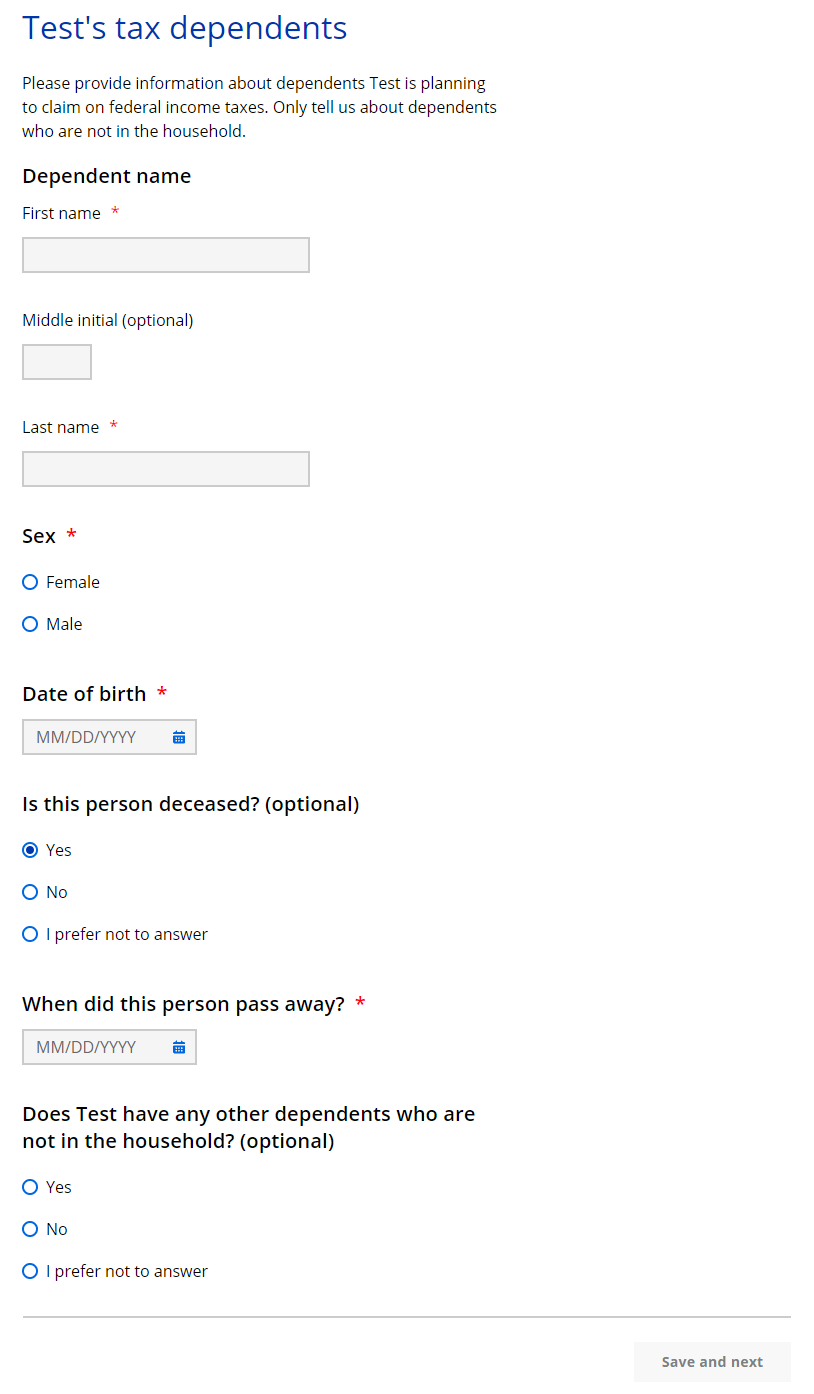
| Questions | How to answer |
| Dependent name | Enter the full legal name of the dependent who is outside of the home or deceased. They can choose to enter a middle initial or suffix. |
| Sex | Select Male or Female. |
| Date of birth | Select the date from the calendar. |
| Is this person deceased? (Optional) |
Select Yes, No, or I don’t know. |
|
When did this person pass away?
|
Select the date from the calendar. |
| Does _____ have any other dependents who are not in the household? (Optional) | Select Yes, No, or I don’t know. |
The “Tax filer relationships” page displays to define the relationship of all co-filers and dependents that live outside of the household.
Show/Hide an example of the pageShow/Hide an example of the page
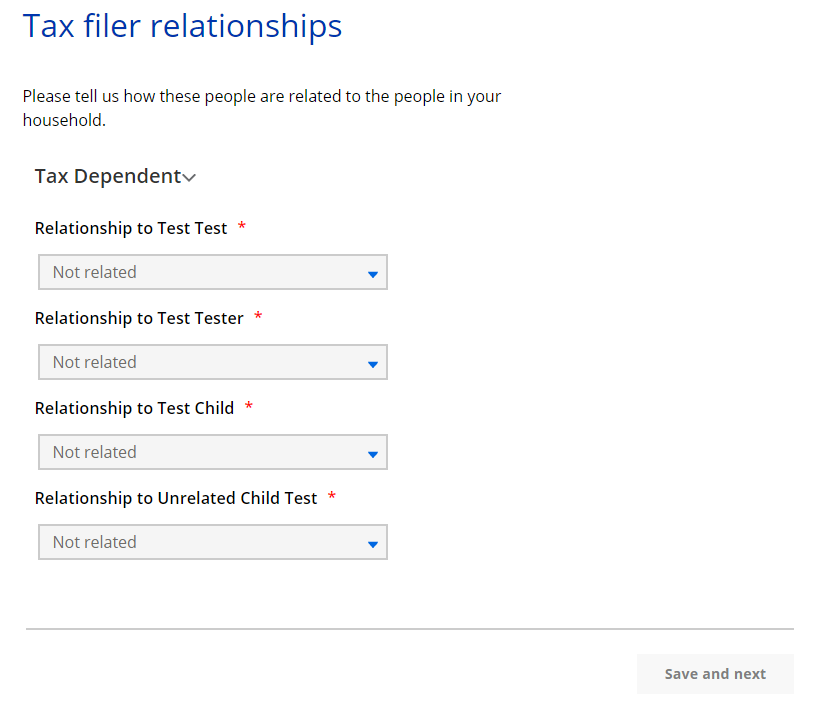
| Questions | How to answer |
| Relationship to [Household Member Name] | This question repeats for each combination of people in the household. If the relationship has already been described, the answer prepopulates the next time it is asked. |
The “Dependent income” page asks the applicant to identify which tax dependents and children are expected to file taxes. The applicant indicate which children and dependents are expected to earn over a certain threshold of job and other income.
Show/Hide an example of the pageShow/Hide an example of the page
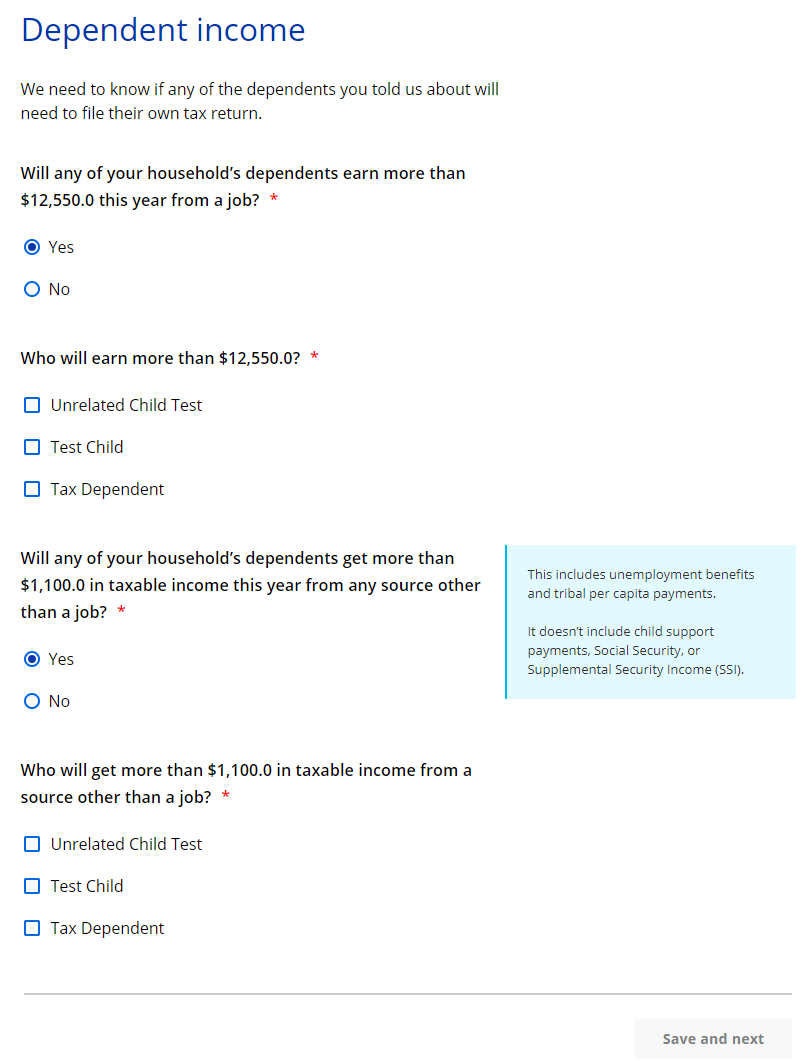
| Questions | How to answer |
|
Will any of your [household’s] dependents earn more than $[#] this year from a job? |
Select Yes or No. |
|
Who will earn more than $[#]?
|
Select each dependent that will earn more than $[#] this year from a job. |
| Will any of your dependents get more than $[#] in taxable income this year from any source other than a job? | Select Yes or No. If the applicant selects yes, the next question displays. |
|
Who will get more than $[#] in taxable income from a source other than a job?
|
Select each dependent that will earn more than $[#] this year from any source other than a job. |
The next page the applicant sees depends on if they are applying for Emergency Assistance.
| If the application... | Continue to... |
| Includes Emergency Assistance | |
| Does not include Emergency Assistance | Step 10: Program eligibility |
Step 9: Emergency Assistance information
These pages ask for information specific to the Emergency Assistance program.
The “Getting help from the Emergency Assistance Program” page asks screening questions to confirm if they can get emergency assistance.
Show/Hide an example of the pageShow/Hide an example of the page
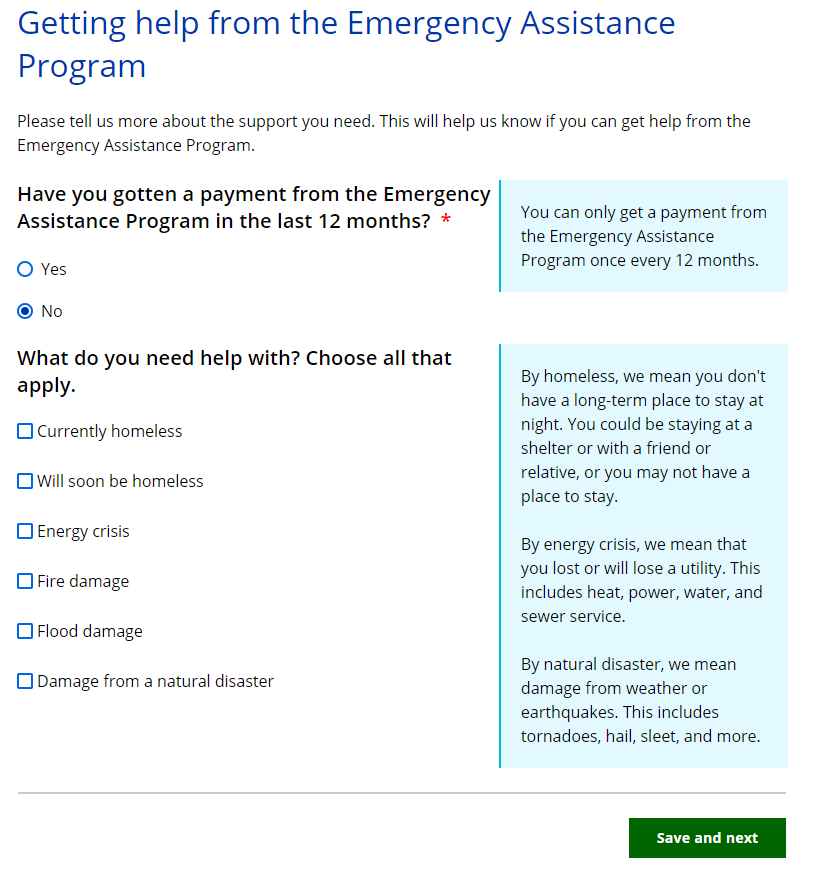
To qualify for emergency assistance:
- The household must include a dependent child and caretaker relative.
- The household cannot have received emergency assistance within the past 12 months.
- The household is having a qualifying emergency.
This page does not ask about children in the household because the information was already gathered in the application.
| Questions | How to answer |
| Have you gotten a payment from the Emergency Assistance program in the last 12 months? | Select Yes or No. |
| What do you need help with? Choose all that apply. | Select the situation or situations that currently apply. Only the situations listed on the application qualify for emergency assistance. |
If the applicant meets the criteria for emergency assistance, the “More about your emergency” page displays. This page asks more about the household’s current situation.
Show/Hide an example of the pageShow/Hide an example of the page
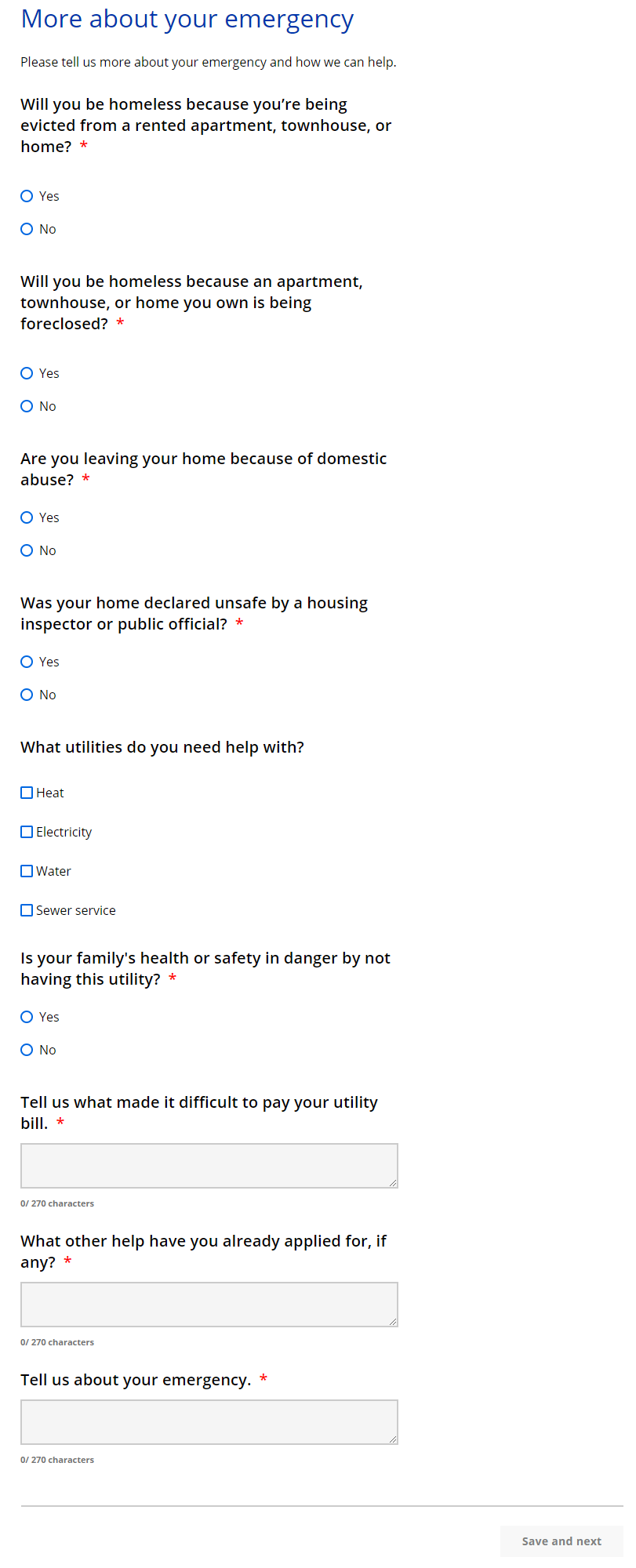
The questions that appear on this page vary based on the type of emergency. If they select multiple types of emergencies, all questions will show on a single page.
Homelessness questions (Click to show)Homelessness questions (Click to show)
Show/Hide an example of the pageShow/Hide an example of the page
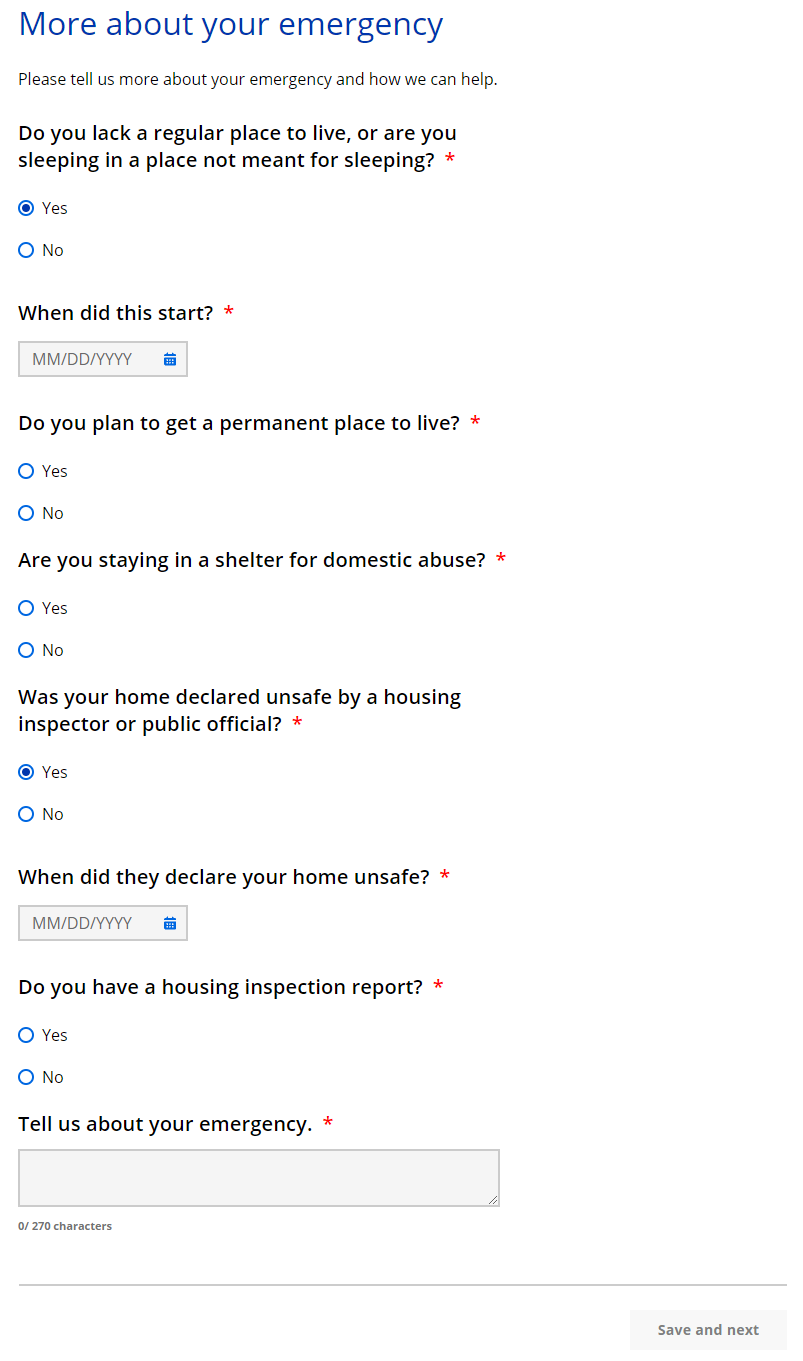
| Questions | How to answer |
| Do you lack a regular place to live, or are you sleeping in a place not meant for sleeping? |
Select Yes or No. |
|
When did this start?
|
Select the date from the calendar. |
| Do you plan to get a permanent place to live? | Select Yes or No. |
| Are you staying in a shelter for domestic abuse? | Select Yes or No. |
| Was your home declared unsafe by a housing inspector or public official? |
Select Yes or No. |
|
When did they declare your home unsafe?
|
Select the date from the calendar. |
|
Do you have a housing inspection report?
|
Select Yes or No. |
| Tell us about your emergency. | Enter information about the current emergency the applicant is facing. There is a character limit, so the explanation must be short. |
Impending homelessness questions (Click to show)Impending homelessness questions (Click to show)
Show/Hide an example of the pageShow/Hide an example of the page
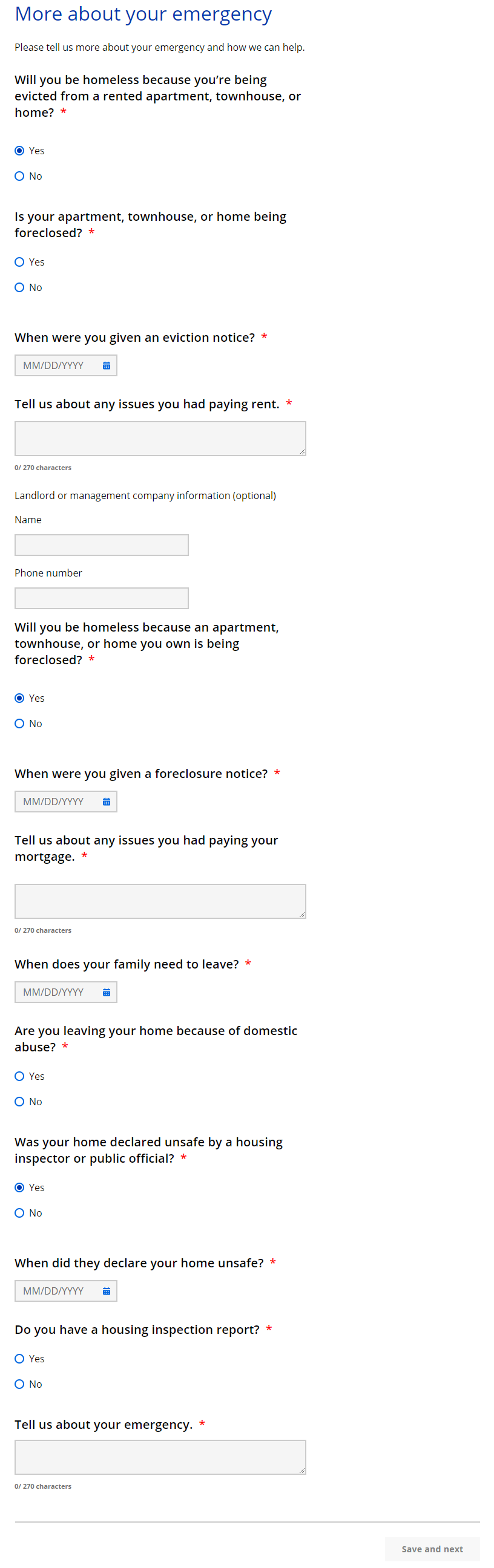
| Questions | How to answer |
| Will you be homeless because you’re being evicted from a rented apartment, townhouse, or home? |
Select Yes or No. |
| Is your apartment, townhouse, or home being foreclosed? | Select Yes or No. If the applicant selects yes, the next two questions display. |
|
When were you given an eviction notice?
|
Select the date from the calendar. |
|
Tell us about any issues you had paying rent.
|
Enter information about any issues the applicant had paying their rent. The applicant may also choose to enter the landlord’s contact information and company name here. |
| Will you be homeless because an apartment, townhouse, or home you own is being foreclosed? | Select Yes or No. If the applicant selects yes, the next two questions display. |
|
When were you given a foreclosure notice?
|
Select the date from the calendar. |
|
Tell us about any issues you had paying your mortgage.
|
Enter information about any issues the applicant had paying their mortgage. |
| When does your family need to leave? |
This question displays if the applicant selected yes to either the foreclosure or eviction question. |
| Are you leaving your home due to domestic abuse? | Select Yes or No |
| Was your home declared unsafe by a housing inspector or public official? | Select Yes or No |
|
When did they declare your home unsafe?
|
Select the date from the calendar. |
|
Do you have a housing inspection report?
|
Select Yes or No. |
| Tell us about your emergency. | Enter information about the current emergency situation the applicant is facing. There is a character limit, so the explanation must be short. |
Utility crisis questions (Click to show)Utility crisis questions (Click to show)
Show/Hide an example of the pageShow/Hide an example of the page
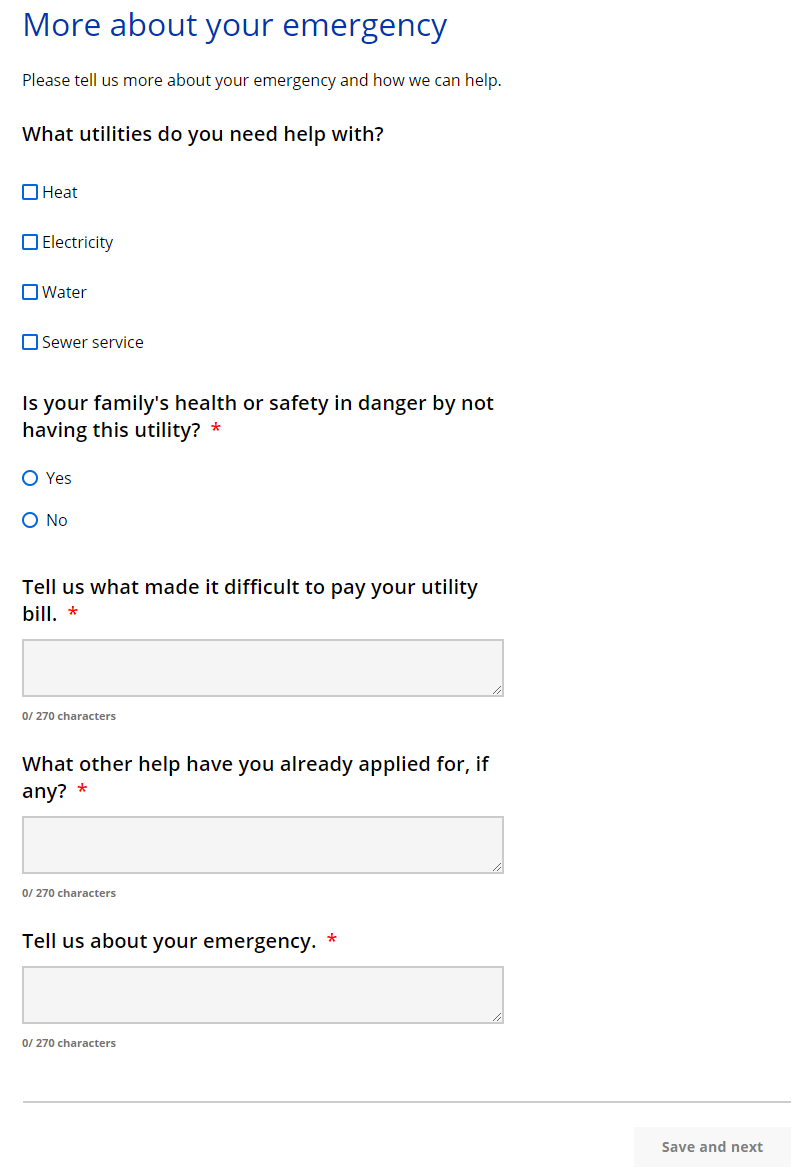
| Questions | How to answer |
| What utilities do you need help with? |
Select one or more of the options. |
| Is your family's health or safety in danger by not having this utility? | Select Yes or No. |
| Tell us what made it difficult to pay your utility bill. | Enter information about any issues the applicant had paying their utility bill. |
| What other help have you applied for, if any? | Enter information about any other help the applicant has applied for, if any. |
| Tell us about your emergency. | Enter information about the current emergency situation the applicant is facing. There is a character limit, so the explanation must be short. |
Other emergency questions (Click to show)Other emergency questions (Click to show)
Show/Hide an example of the pageShow/Hide an example of the page
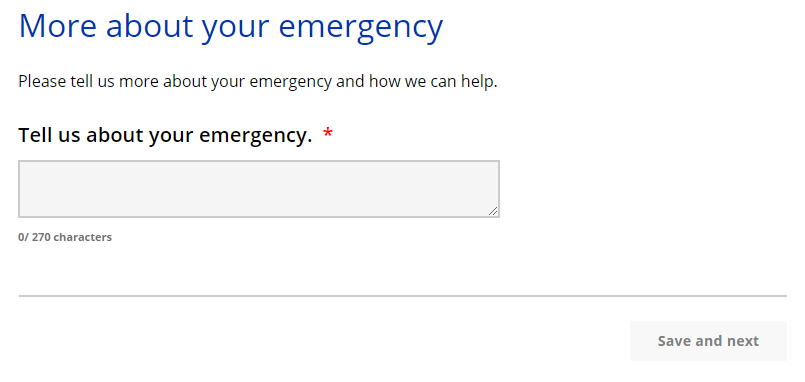
| Questions | How to answer |
| Tell us about your emergency. | Enter information about the current emergency situation the applicant is facing. There is a character limit, so the explanation must be short. |
Step 10: Program eligibility
After entering the applicant and household information, ACCESS confirms which of the requested programs they can apply for. Some programs need to be applied for as a household, while others only apply to select members. The “Program eligibility” page explains who can apply for each program. The selections on this page determine which questions will be asked in the rest of the application.
Show/Hide an example of the pageShow/Hide an example of the page
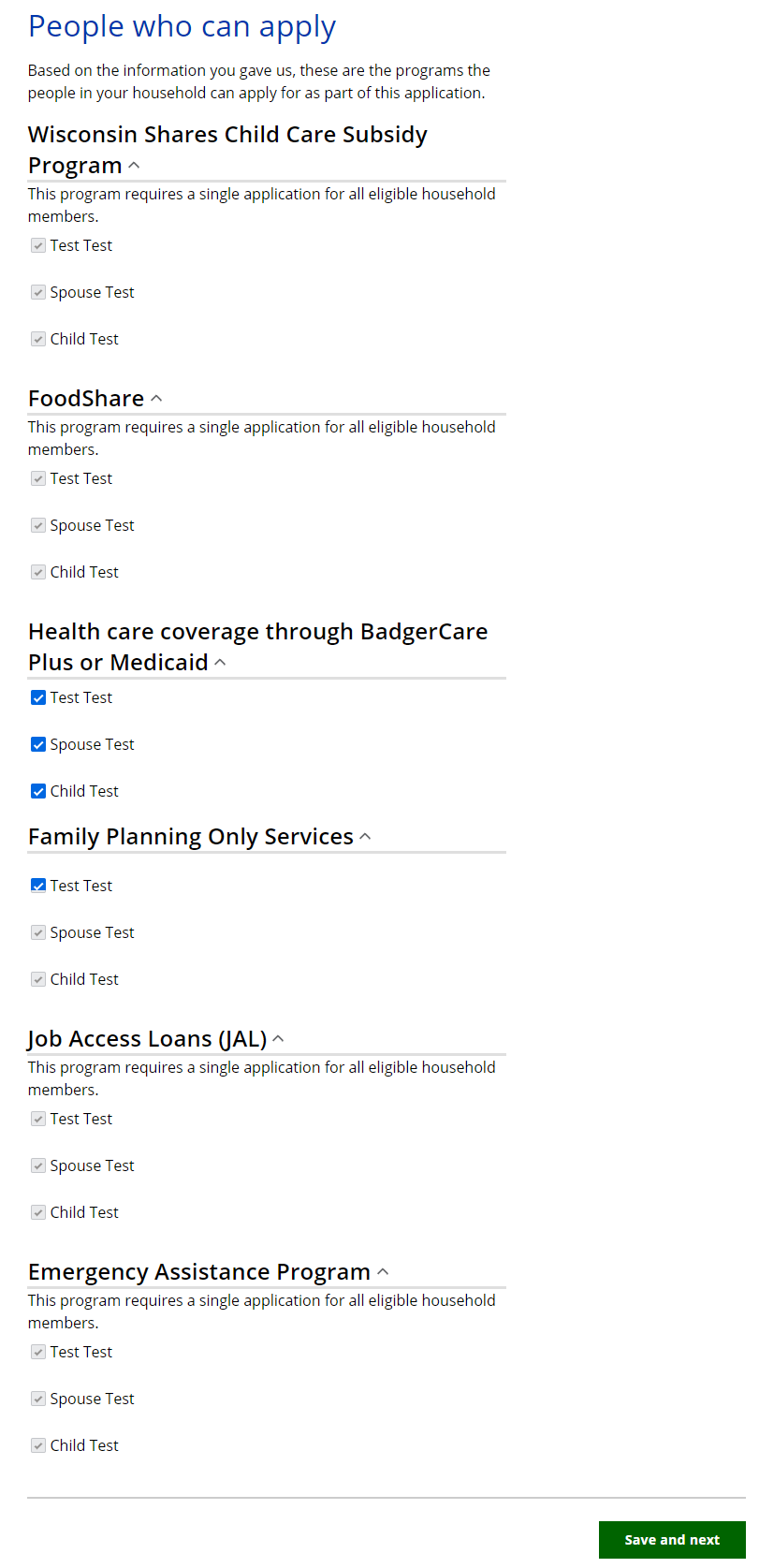
Step 11: Confirm information on the Summary page
Once completed, a summary page displays. Here, the applicant can review the sections for accuracy before going to the next section.
Show/Hide an example of the pageShow/Hide an example of the page

This page last updated in Release Number: 24-03
Release Date: 11/15/2024
Effective Date: 11/15/2024