9.2.3 Editing Subscriptions
(Video instructions available: Editing Subscriptions)
- From the CX Insights > Home page, select My Subscriptions from the left menu or Browse section.
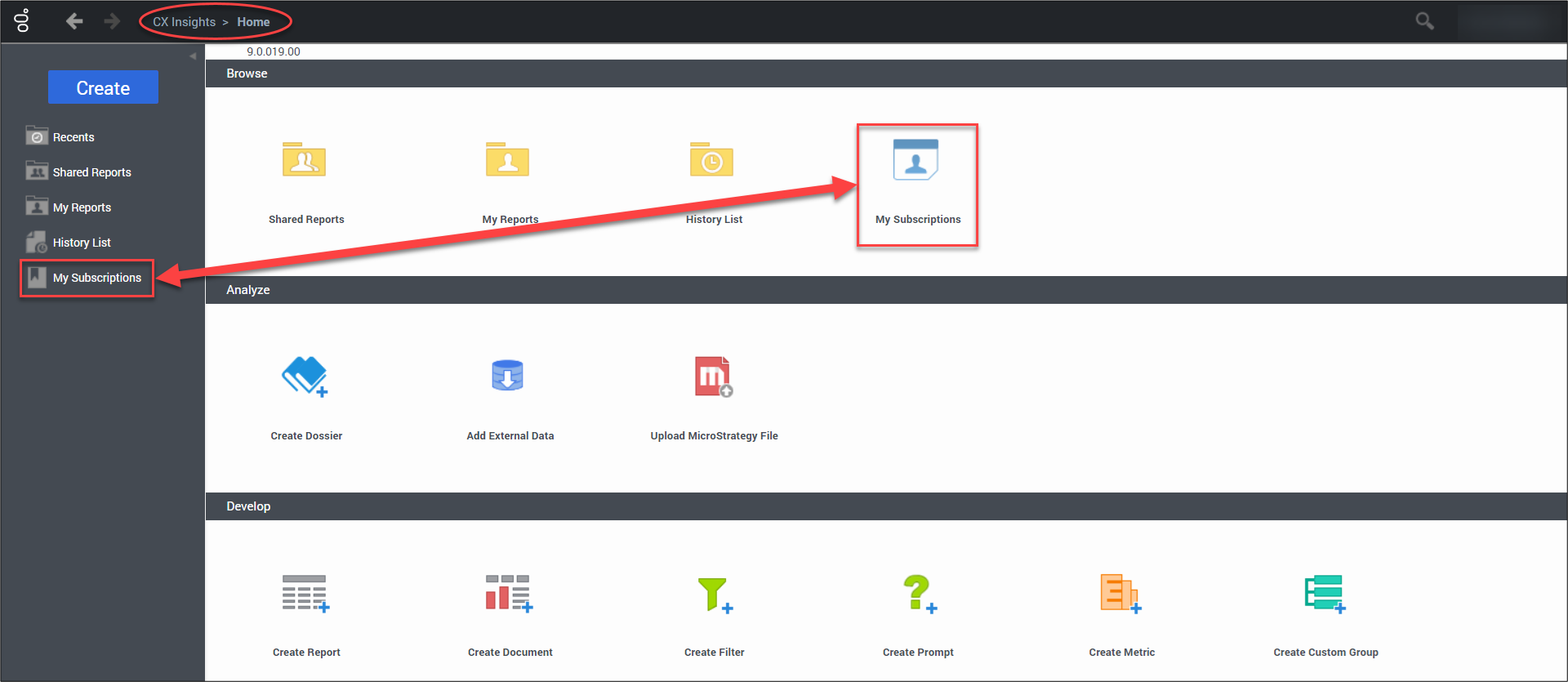
- My Subscriptions displays a list of reports the user is subscribed to. Select the edit button for the subscription that requires editing.
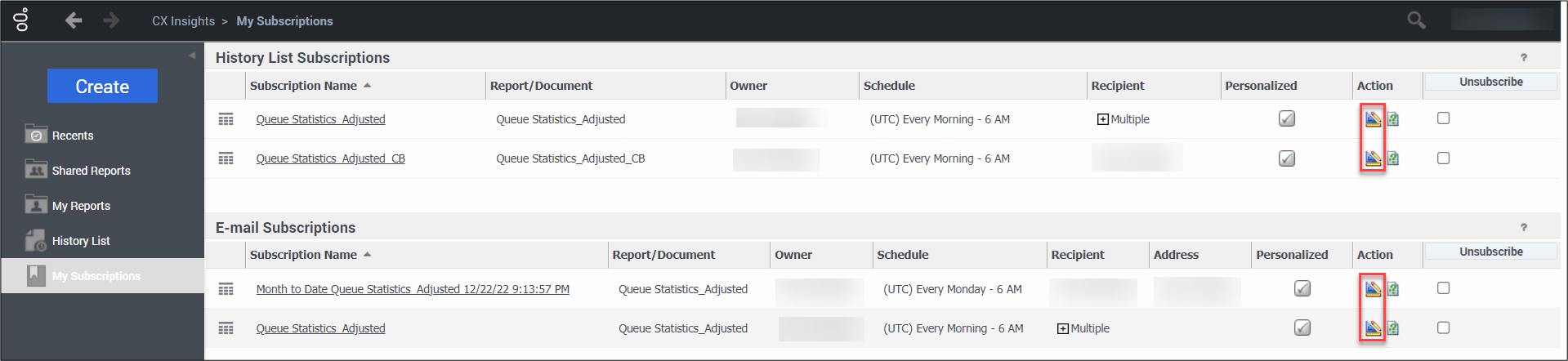
- Edits can be made to the current subscription by changing the desired fields.
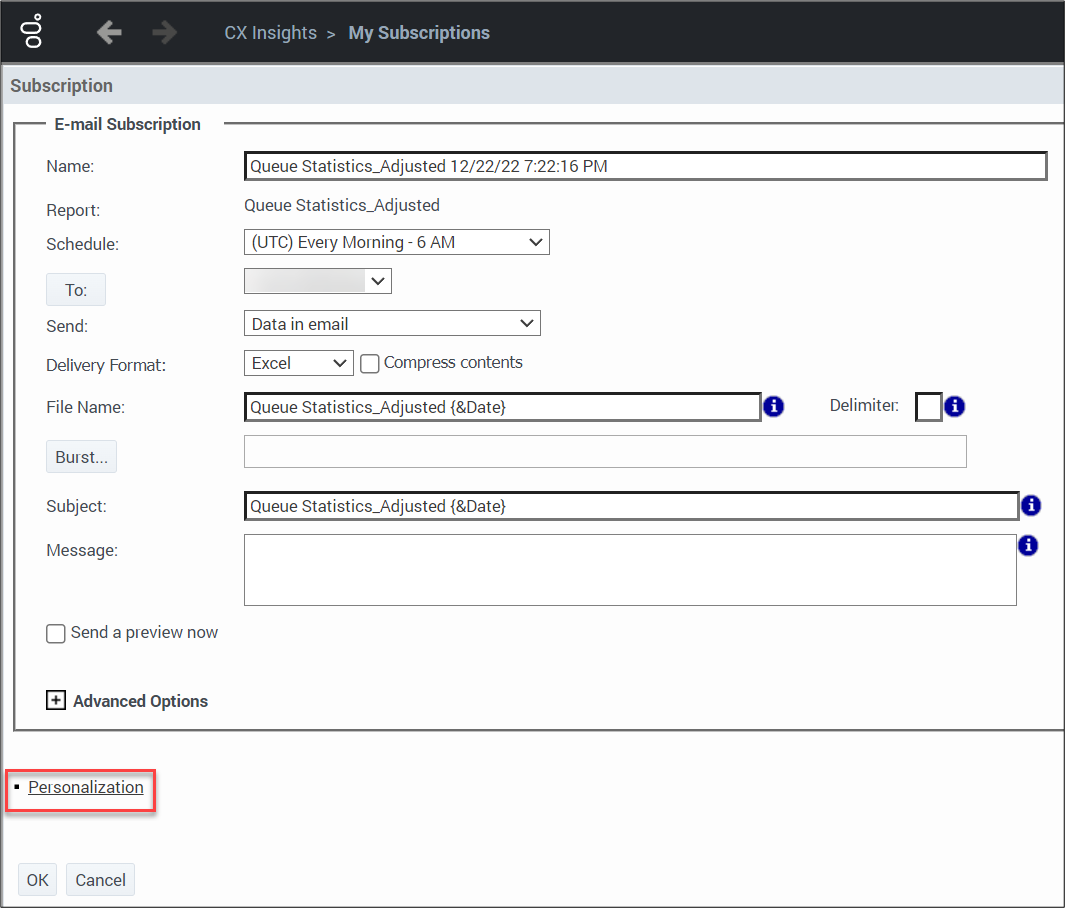
- To change previously selected filter options, open the Personalization link. Filter selections can be changed in the INDEX section. After edits are complete select OK.
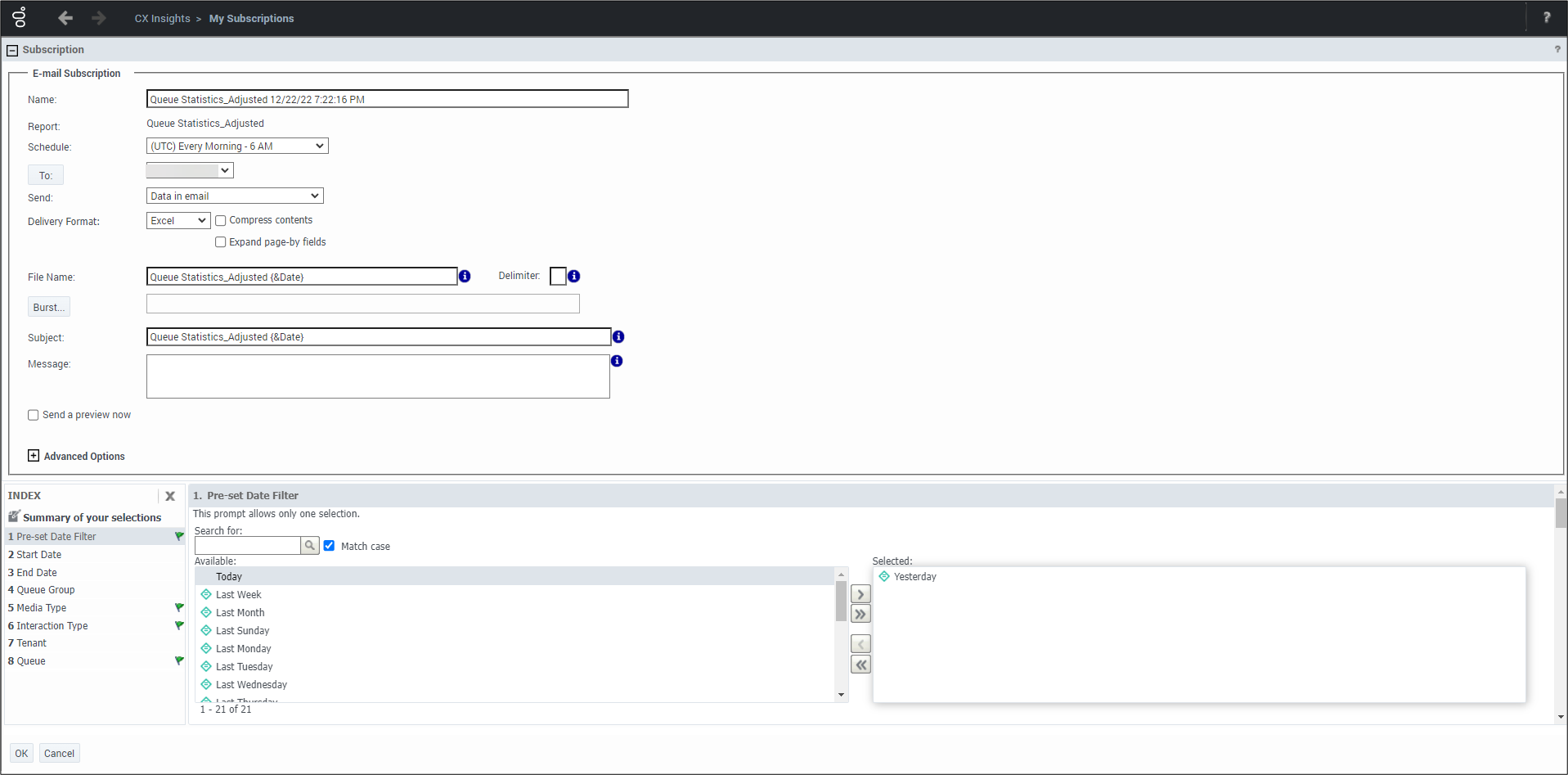
This page last updated in Release Number: 23-01
Release Date: 2/25/2023
Effective Date: 2/25/2023