|
Wisconsin Department of Health and Family Services Income Maintenance Quality Assurance Second Party Review Manual |
|
Wisconsin Department of Health and Family Services Income Maintenance Quality Assurance Second Party Review Manual |
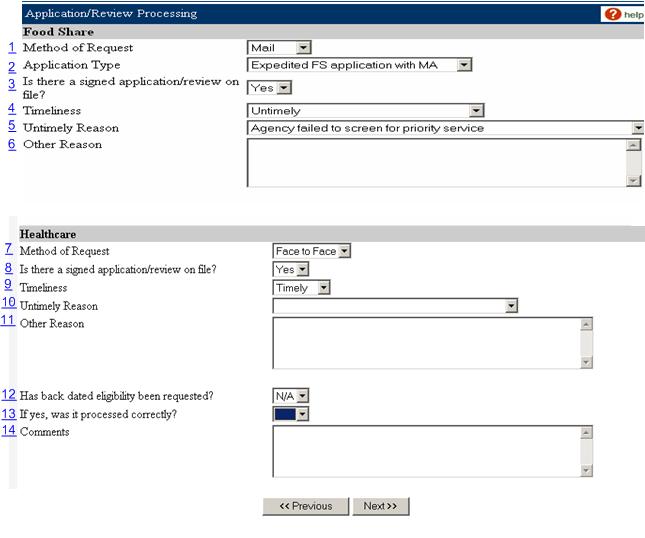
FoodShare
Indicate how the applicant/client submitted his/her request for assistance. Select the appropriate choice from the drop down box provided:
Face to Face = Applicant/client applied at the agency.
Internet = Applicant/client applied using the ACCESS internet application.
Mail = Applicant/client applied using a mail in application.
Phone = Applicant/client applied using a phone request.
Policy Refereance: FSH 2.1.1 Initial certifications (applications)
Indicate the application/review type for the month under review. Select from the drop down box provided.
Expedited FS application = Benefit was processed as an expedited application.
Regular 30 day FS application = Benefit was processed as a regular 30 day application.
Review = Benefit was processed as review.
Policy Reference: FSH 2.1.1 Initial Certifications and FSH 2.2 Reviews.
Verify that the file contains a signed application/review associated with the month under review. Select from the drop down box provided:
Yes = A signed application is on file.
No = A valid application is not on file. If the response is "No”, it is considered an error and will appear on the FS Discrepancies page later in the tool. Continue with the review, however, a valid application/review must be obtained.
Policy Reference: FSH 2.1.3.4 Signature
Determine if benefits were issued timely according to program policy. Select from the drop down box provided:
N/A = Timeliness did not apply to the benefit month under review.
Timely = Benefit processed timely according to policy.
Untimely = Benefit was not processed timely according to policy. Reviewer must select a discrepancy reason from the drop down box in field (5).
Policy reference: FSH 2.1.2 Application Processing Timeframe, FSH 2.2.1.4 Review Processing Timeframe, FSH 2.1.4 Expedited Service at Application.
If it is determined the case was not processed timely in field (4), reviewer must select the appropriate untimely reason from the drop down box provided.
This is a free format section for the reviewer to enter an untimely reason that is not listed in the drop down box .
Reviewer indicates how the applicant/client submitted his/her request for assistance. Select from the drop down box provided:
Face to Face = Applicant/client applied at the agency.
Internet = Applicant/client applied using the ACCESS internet application.
Mail = Applicant/client applied using a mail in application.
Phone = Applicant/client applied using a phone request.
Policy Reference:
BC+ 25.2 Application Methods Types , MEH - EBD 2.2 Application Types/Methods
Verify that the file contains a signed application/review associated with the month under review. Select from the drop down box provided:
Yes = A signed application is on file.
No = A valid application is not on file. If the response is "No”, it is considered an error and will appear on the Healthcare Discrepancies page later in the tool. Continue with the review, however, a valid application/review must be obtained.
EDB-MEH 2.4 Valid Application, BC+ 25.4 VALID APPLICATION
Determine if the case was processed timely according to program policy. For Healthcare this field is only pertinent if the agency has chosen to review a new application outside of the DHFS generated sample.
Select from the drop down box provided:
N/A = Timeliness did not apply to the benefit month under review.
Timely = Benefit was processed timely according to policy.
Untimely = Benefit was not processed timely according to policy. Reviewer must select a discrepancy reason from the drop down box in field (9).
If it is determined the case was not processed timely select the untimely reason from the drop down box provided. For Healthcare, this field is only pertinent if the agency has chosen to review a new application outside of the DHFS generated sample.
This is a free format section for the reviewer to enter an untimely reason that is not listed in the drop down box.
Reviewer must check documentation in the case file to determine if Healthcare backdate was requested, recorded, and processed according to program policy. Healthcare backdate may be requested during new application, late review, or person add. Select the appropriate choice from the drop down box provided:
Yes = Backdate was requested. If Yes is selected, see field (13).
No = Backdate was not requested.
N/A = Backdate did not apply to the case under review.
When Healthcare backdate is requested, it is important to ensure the begin and end dates of the Healthcare certification period were determined correctly according to program policy. Select from the drop down box.
Yes = Backdate request was processed.
No = Backdate request was not processed. If No is selected, complete comments in field (14).
Policy reference
BC+ 25.8.1 Backdated Eligibility, MEH-EBD 2.8.2 Backdated Eligibility
Provide any unique details of the application/review which affect conclusions reached in the second party review.
This page last updated in Release Number: 08-01
Release Date: 03/03/08
Effective Date: 02/01/08